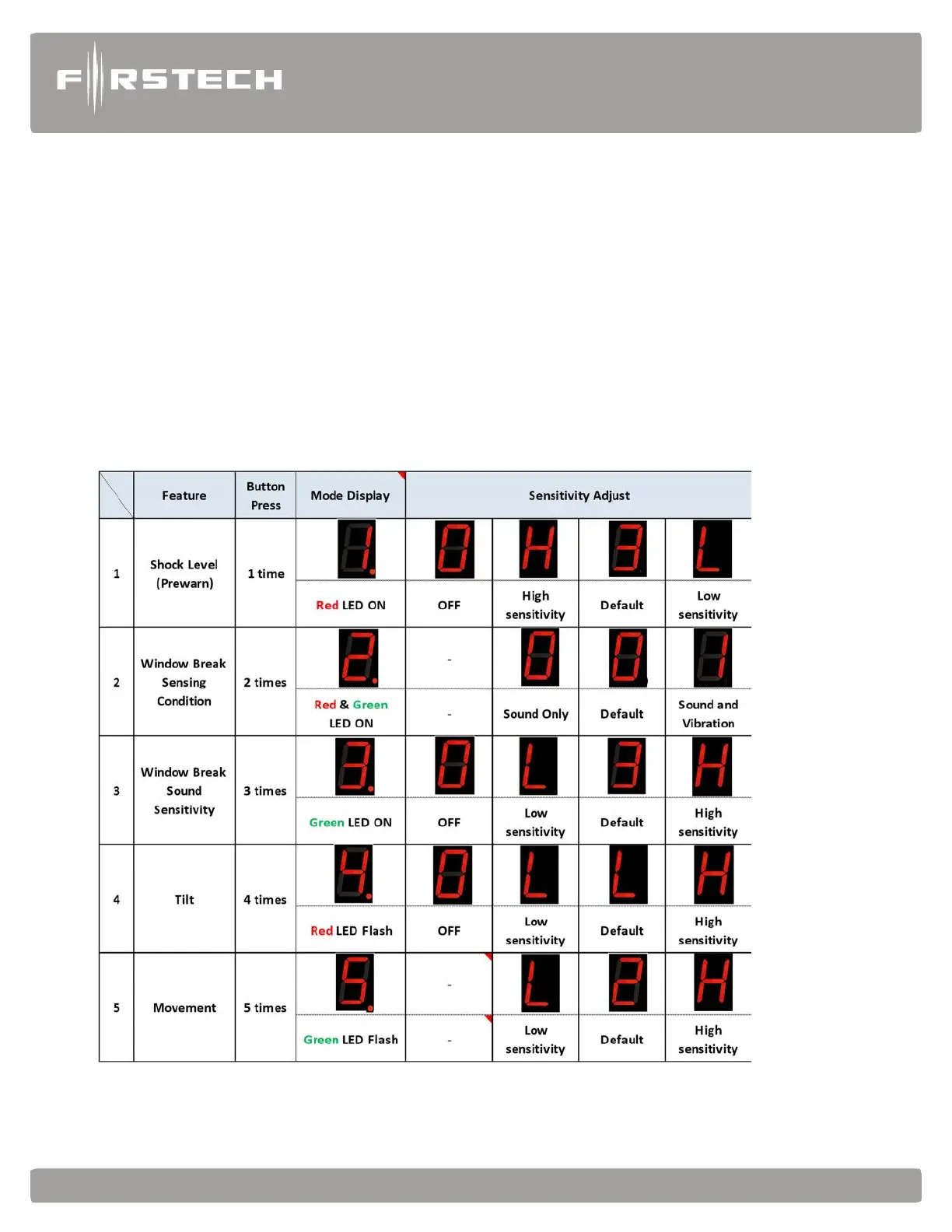STEP 5: push the programming button repeatedly until desired sensitivity level is reached
(setting 0 will indicate sensor is OFF => except option 2 window break
sensor conditions)
STEP 6: Hold programming button for 2 seconds to save sensitivity setting. After the
setting is saved the sensor will start over at sensor 1 again. (if the programming
button is not pressed within 5 seconds after setting the LED will flash 2 times
save the setting and exit that sensor programming)
STEP 7: Turn ignition off to exit programming
STEP 8: You are now ready to test the DAS
