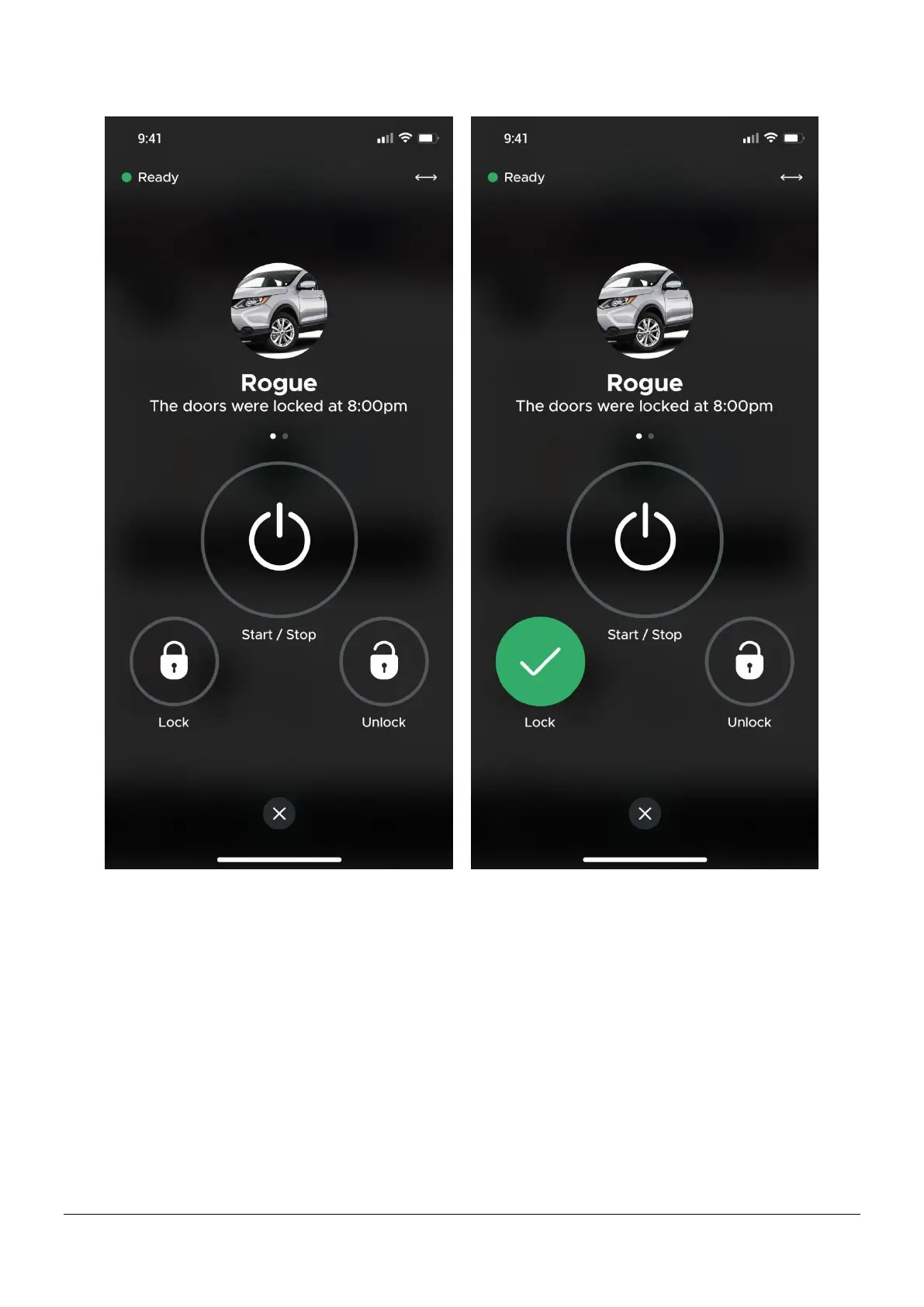Page 11 of 20 Confidential
To lock your doors, tap the “Lock” or “Unlock” buttons. While the command is being sent, the
button you pressed will pulse until the command is confirmed. If the command is successful, a
green check mark will appear. If the command is unsuccessful, a red X icon will appear.
If you experience and unsuccessful command, please go through our “Troubleshooting” steps.