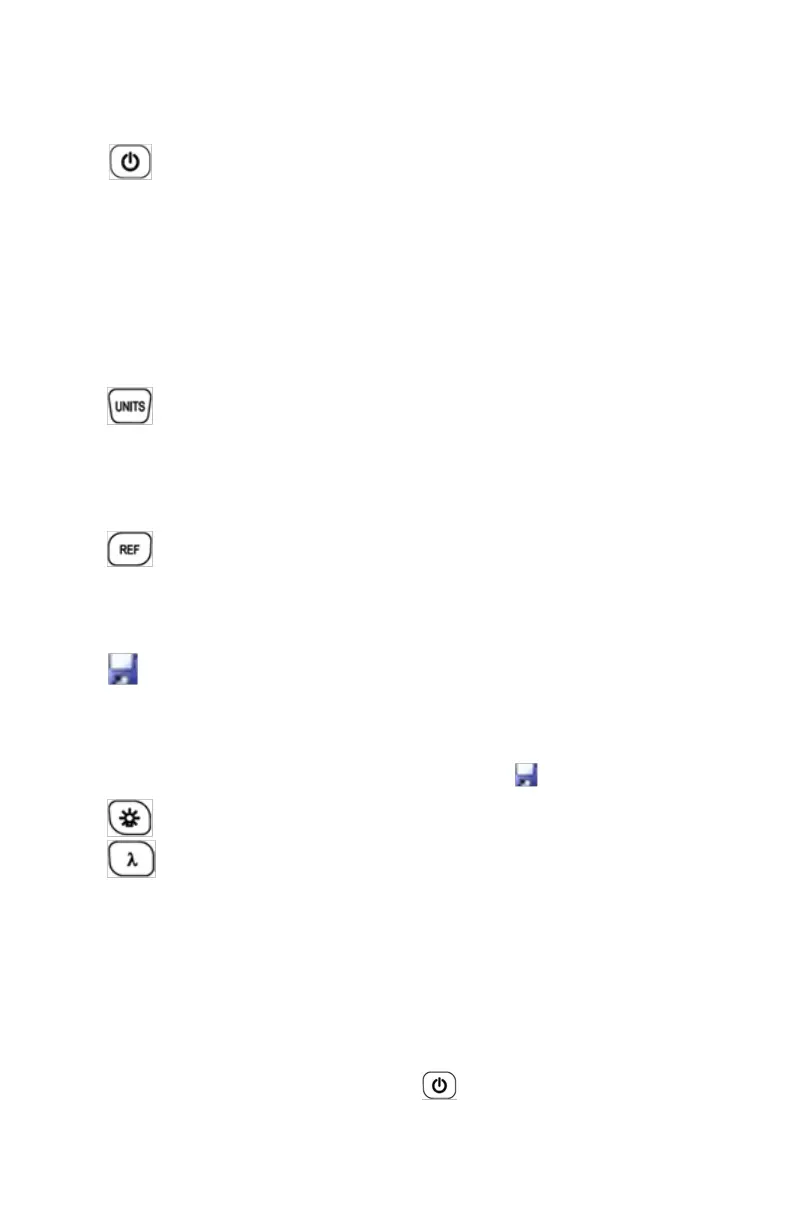3
4.2 Functions
1. Screen - Displays the data, units, and wavelengths being used
while the instrument is working.
2. Power Key - ON/OFF the instrument
3. Power Saving setting: the unit will automatically shut o after 15
minutes of idle time, no matter the condition of the battery power
supply or the AC power supply. Once you choose this setting, the
“auto-o” will display on the left bottom of the screen. This power
saving is the default setting. Every time you turn it on. It will enter
into this mode. Short press the power key to turn o the auto-o
mode.
4. unit toggle key - Press this key to toggle between the
absolute measurement(dBm), relative measurement(dB) and xW of
the optical power.
mW, dBm conversion: 10 log(mW)=(dBm)
5. REF setting: This stores the current power value as the
reference value which will be displayed on the top right of the LCD
screen. It will compare the current power with the reference power
and show the relative power value in dB.
6. Saving/data-view key - Data-saving, OPM can save up to 1000
data les. Press this key, and the screen will display the data saving
le number.
Tip: when saving a reading, double press the to conrm the save.
7. backlight control: turn on or turn o the backlight.
8. Wavelength Selection/Wavelength identify - Short press this
key to switch the wavelength and display it on the top left of the
LCD screen, 1310nm is the default wavelength.
5.0 Operation Instruction
5.1 Turn ON/OFF
1. First, insert the battery or the A/C adapter; do not have any light
source going into the meter, press to turn on the tester.
2. When the tester is in standby, short press the power key to cancel
or initiate the auto-o function. If auto-o fucniton is selected,