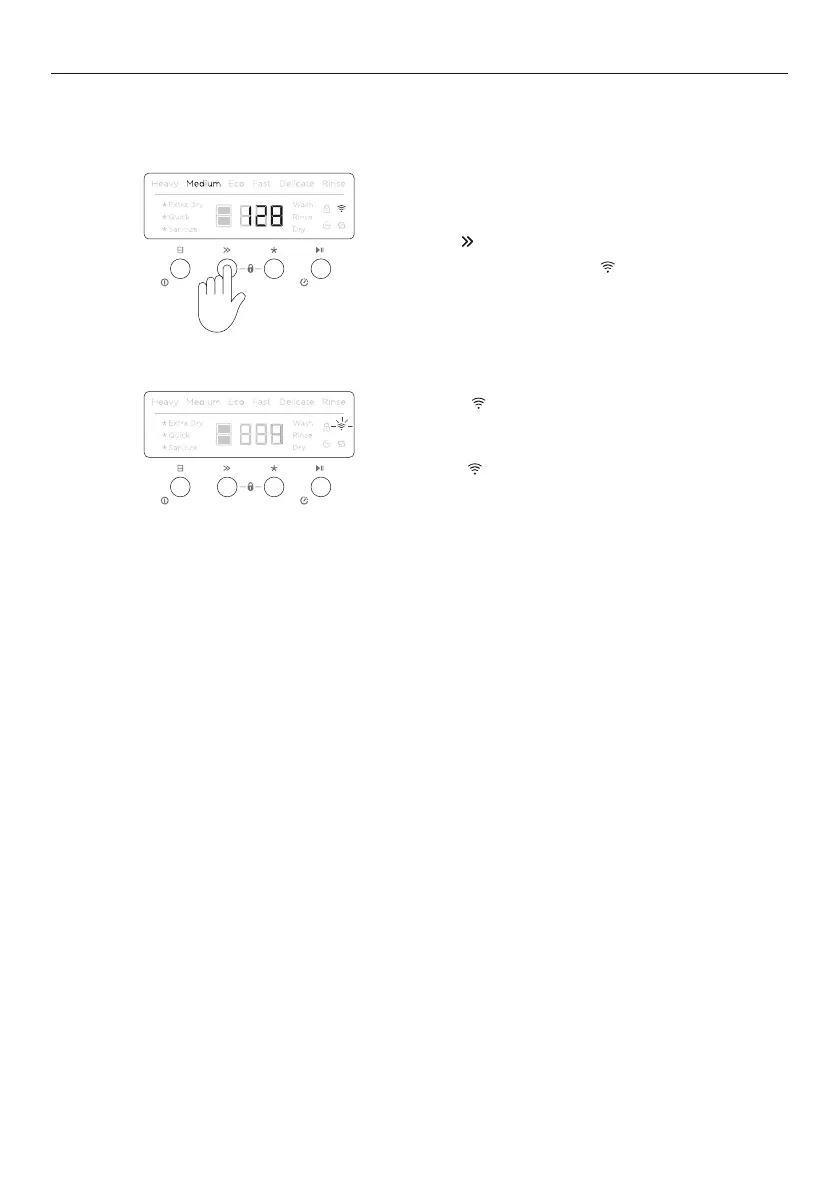27
WI-FI CONNECTION & REMOTE MODE
Enabling remote mode
Disabling remote mode
REMOTE MODE will automatically be disabled after 72 hours or if a fault occurs. Opening the
drawer will also disable REMOTE MODE.
Double models only:
Select a drawer to operate remotely.
With your DishDrawer™ Dishwasher
connected to your Wi-Fi network, press and
hold
for four seconds.
A tone will sound and
will flash. REMOTE
MODE
is now enabled.
If the drawer is open:
While
is flashing, close the drawer to
enable REMOTE MODE.
If the drawer is not closed within 4 seconds
while
is flashing, REMOTE MODE will not
be enabled.
1
2
