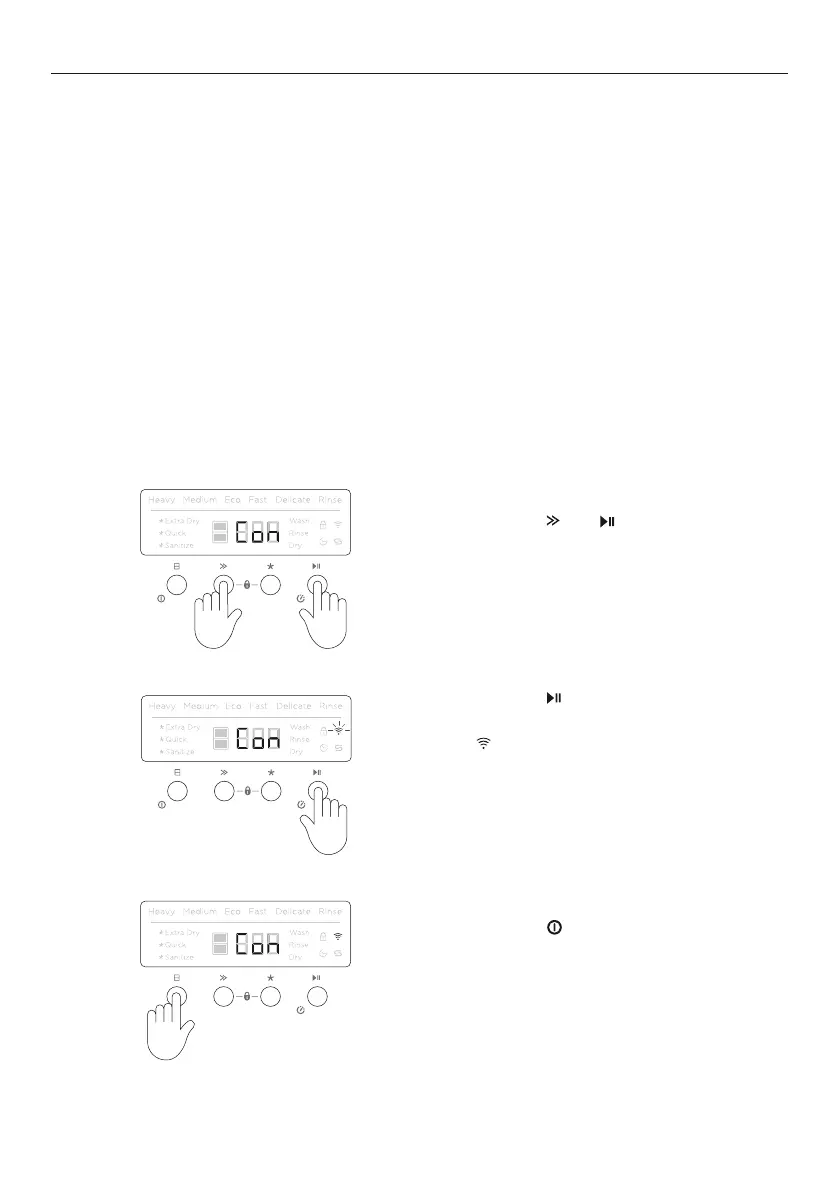26
WI-FI CONNECTION & REMOTE MODE
Your appliance can be connected to your home wireless network and operated remotely
using the app.
Getting started
z
Ensure your home Wi-Fi network is turned on.
z
You will be given step by step guidance on both your appliance and mobile device.
z
It may take up to 10 minutes to connect your appliance.
z
For further guidance and troubleshooting, please refer to the app.
On your mobile device:
1 Download the app from www.fisherpaykel.com/connect
2 Register and create an account.
3 Add your appliance and set up the Wi-Fi connection.
Connecting to your home Wi-Fi
Ensure there is no wash in progress.
Press and hold
and together for
four seconds.
1
2
3
Press and hold to save and leave the
menu after Wi-Fi is connected.
Press and hold
to connect to the
Wi-Fi network.
When
flashes, follow the prompts
within the app to complete set-up.
