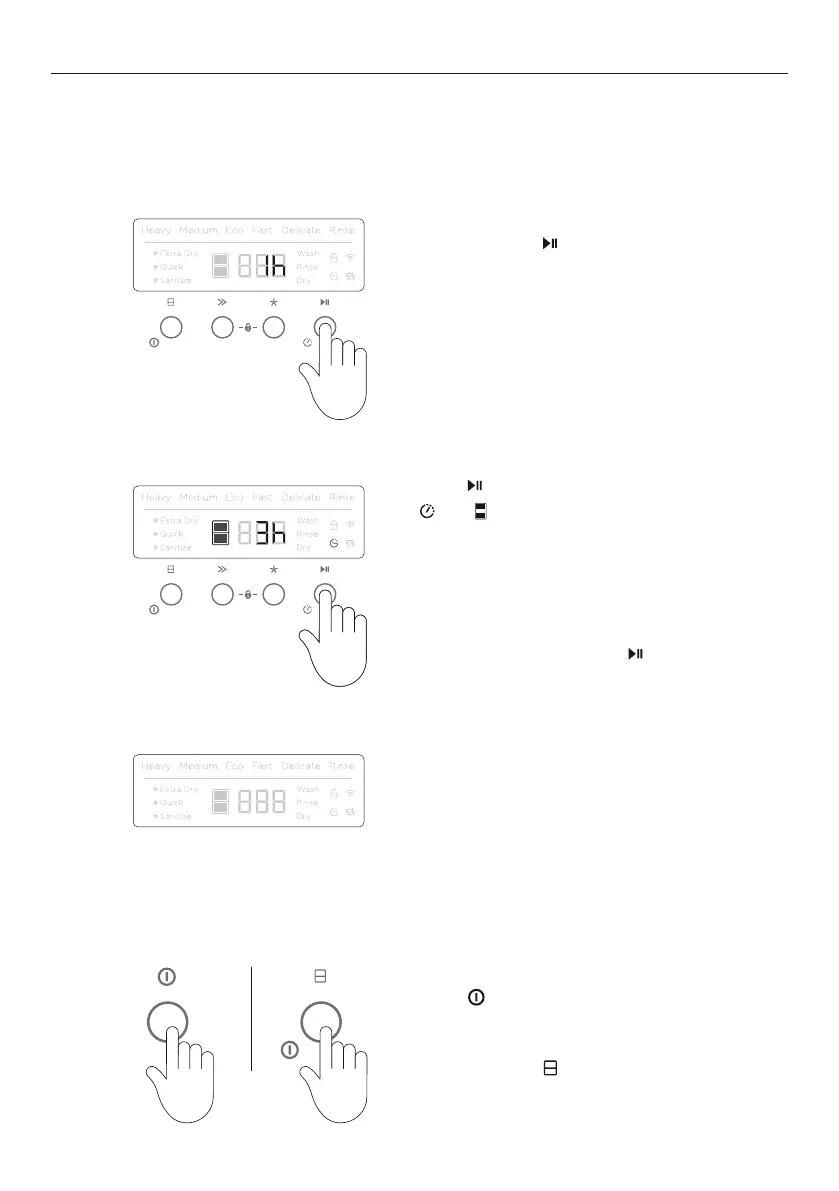15
Single models
Press
.
Double models
Press and hold
.
1
Press and hold until 1h appears in the
display to enter DELAY START mode.
DELAY START can delay the start of the wash program between 1–12 hours. The display will
show the number of hours until the wash program is set to begin.
Cancelling Delay start
1
2
3
DELAY START
*double models only
Press to increase the delay start time.
and * will flash in the display and the
countdown will begin.
The wash will start once the delay time is over,
provided the door is closed.
If the drawer is opened after
DELAY START has
been set, DELAY START will be paused after
closing the drawer. Press to resume.
If you scroll past 12 hours the dishwasher will
exit
DELAY START mode
Setting Delay start
