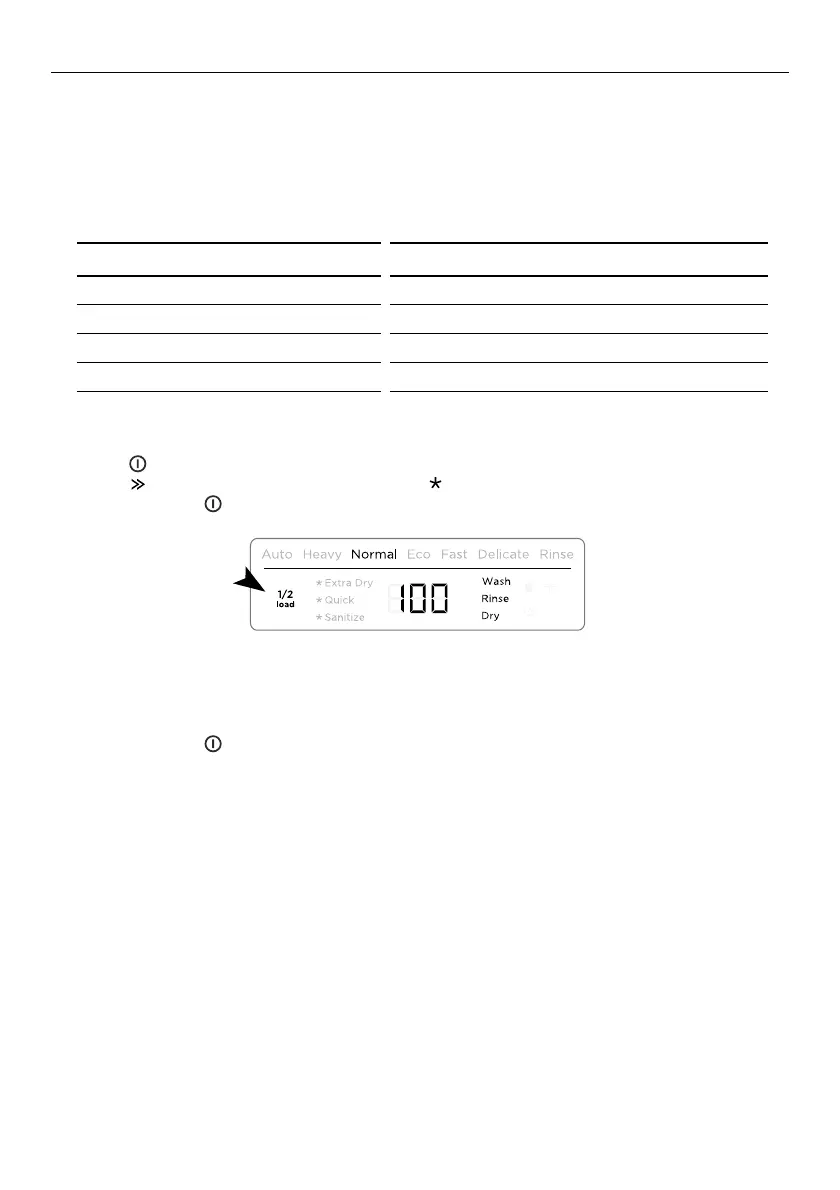8
SETTING A 1/2 LOAD (DW60FC6 MODELS ONLY)
Half load Option
●
If you don’t have a full load of dishes to wash, you can choose to use the 1/2 load
option. This may be useful if, for example, you only wish to wash the breakfast dishes.
The dishes should fill only half the dishwasher, but may be placed in both upper and
lower baskets.
●
This option is available with the following wash programmes and modifiers:
To select 1/2 load
1 Press to turn the dishwasher on.
2 Press to select a wash programme, and to select a wash modifier (if required).
3 Press and hold for a second until you hear a beep. The half load indicator will light
up.
To cancel 1/2 load
1 Press and hold for a second until you hear a beep.
●
The half load indicator will go out.
Note: 1/2 load cannot be cancelled while a wash programme is running.
WASH PROGRAMME MODIFIER AVAILABLE WITH 1/2 LOAD
Heavy Extra Dry, Sanitize
Normal Extra Dry, Sanitize
Normal Eco -
Delicate Extra Dry
