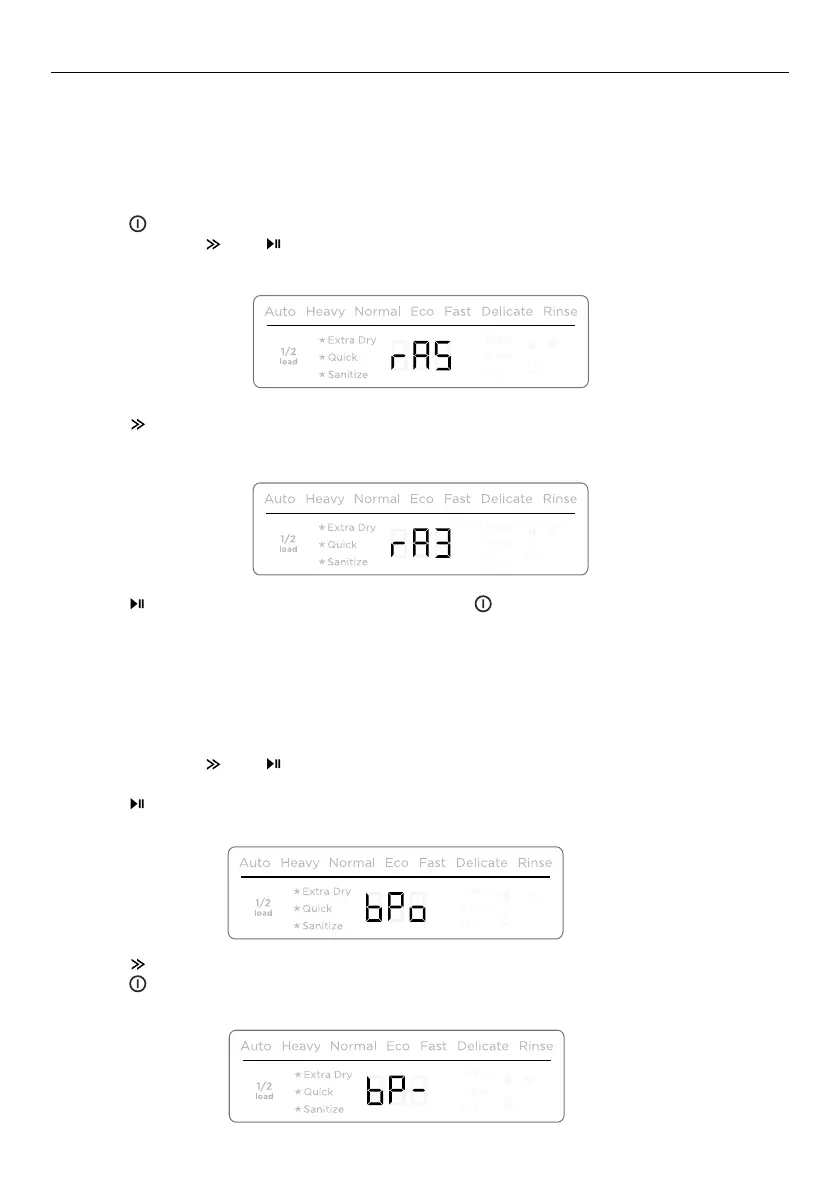9
USER PREFERENCE SETTINGS
These allow you to:
●
Change the rinse aid setting or turn rinse aid on or off.
●
Turn the beeps on or off.
To change the rinse aid setting
1 Press
to turn the dishwasher on.
2 Press and hold and together for five seconds to enter the user preference menu.
The display will show the current Rinse Aid setting.
3 Press to scroll between rA1 (minimum dispense) to rA6 (maximum dispense) or
rA- (rinse aid off).
4 Press to move on to the next setting or press to exit the user preference menu.
To turn the Beeps on or off
This turns off all sounds on the dishwasher (except for fault alerts).
1 Make sure the dishwasher is on.
2 Press and hold and together for five seconds to enter the user preference menu.
The display will show the current Rinse Aid setting.
3 Press to scroll to the Beeps menu.
4 Press to toggle between bPo (Beeps On) and bP- (Beeps Off)
5 Press to exit the user preference menu.
