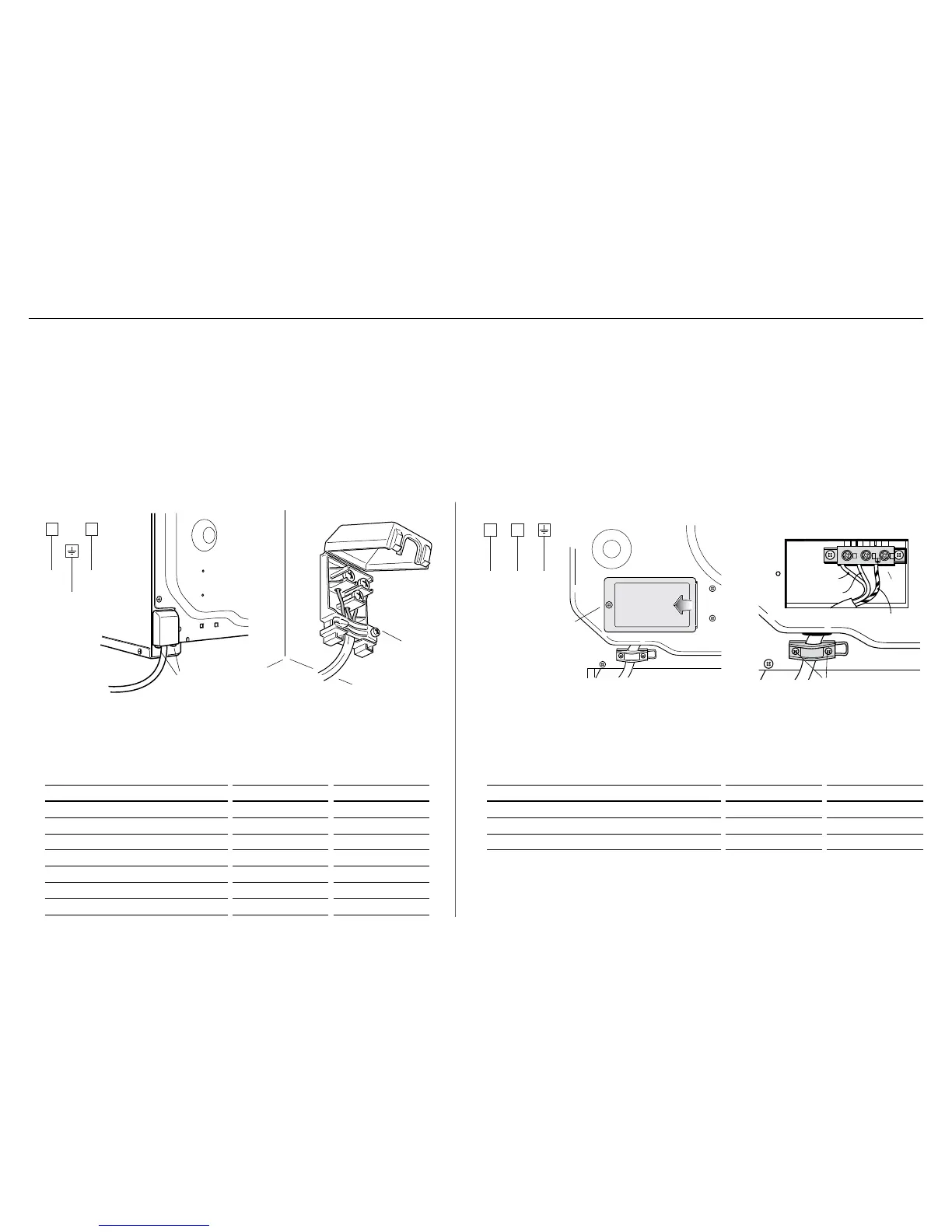8
1
Unscrew to remove cover plate (A).
!0CONNECT THE OVEN TO THE MAINS SUPPLY
IMPORTANT!
This oven must be connected to the mains power supply only by a suitably qualified person.
This oven must be earthed.
Before connecting the oven to the mains power supply, check that the:
domestic wiring system is suitable for the power drawn by the oven (as specified ontherating plate)
voltage corresponds to the value given on the rating plate.
We recommend that the outlet for the power supply cable is located in the right rear corner of the cabinet cavity.
This allows the power supply cable to sit inside the right rear of the oven and prevents it being jammed between
the cabinet wall and the rear of the oven.
D
Brown (Live)
Blue (Neutral)
N
L
Green and
yellow (Earth)
OB60S and OB60N MODELS
MODELS POWER (W) VOLTAGE (V~)
OB60SLC 2350–2550 230–240
OB60SLM, OB60SCE, OB60SCM 3070 220–240
OB60SCT, OB60SDT 3600 230
OB60S9D 3400 220–240
OB60SV 3070 220–240
OB60NL 2050 220–240
OB60NC, OB60ND 2800 220–240
OB60B and OB60D MODELS
MODELS POWER (W) VOLTAGE (V~)
OB60BC, OB60BD, 5800 220–240
OB60B77C, OB60B77D 5850 220–240
OB60DD 6120 220–240
1 Unhook to open cover (A).
E
N(L
2)
L
1
E
N(L2)
L1
A
B
A
B
2 Unscrew to open cable clamp (B). 2 Unscrew to remove cable clamp (B).
