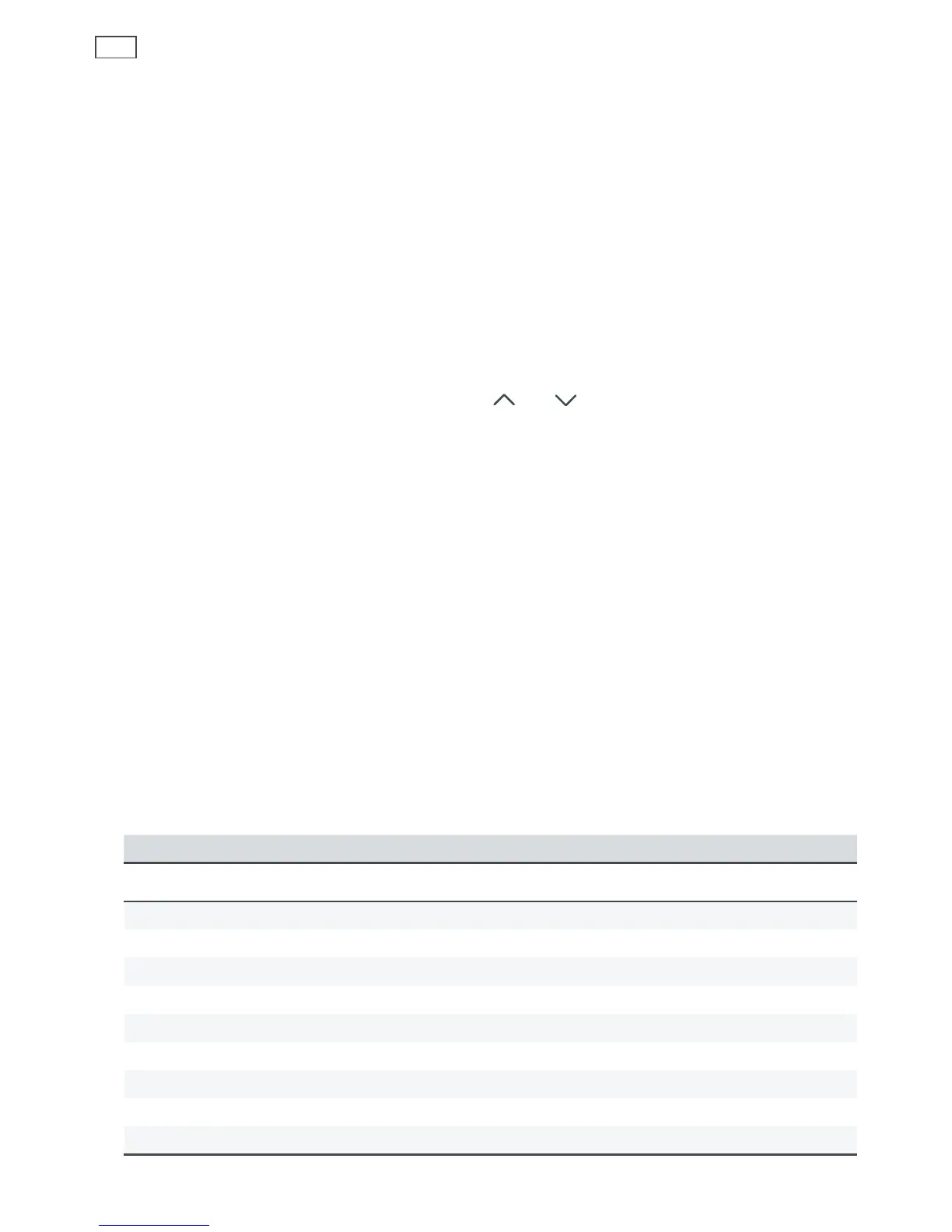10
Soft Touch meat probe
Using the Soft Touch meat probe
1
Place the meat on the three-piece grill/roast system.
2
Insert the probe so that the tip of the probe is in the centre of the meat.
3
Place the meat in the oven.
4
Turn the oven on and select the function and temperature. There is no need to preheat the oven
when using the meat probe.
5
Using an oven mitt or tongs, carefully lift the socket cover (in the top right-hand front corner of
the oven) and plug the probe into the socket. Do not touch the top element. The last-used probe
temperature and
PROBE will show in the display. If the meat is frozen or near frozen PROBE may not
light immediately.
6
To change the probe temperature, press the TEMP and buttons. The temperature changes in
1 °C steps.
Checking the oven temperature when using the meat probe
To check the oven temperature, press the PROBE button. The display will automatically go back
to the set probe temperature after eight seconds and then alternate between the actual meat
temperature and the set probe temperature.
When the internal temperature is reached
When the set internal temperature is reached, the oven beeps and AUTO flashes in the display. The
oven will automatically turn off.
Press any button to stop the beeping and clear
AUTO.
See the ‘Roasting chart’ for suggested internal meat temperatures.
Important!
Use only the meat probe supplied with this oven.
Roasting chart
Food Shelf Temp
o
C Mins/500 g Internal temp
o
C
Meat
Beef - rare 7 160-170 30-35 50-60
Beef - medium 7 160-170 35-45 65-70
Beef - well done 7 160-170 45-60 75-80
Mutton - well done 7 160-170 45-60 75-80
Hogget - medium 7 160-170 30-40 65-70
Hogget - well done 7 160-170 45-60 75-80
Pork - well done 7 180-185 40-45 75-80
Chicken - well done 7 160-180 25-30 82-85
Venison* - rare 7 220 3.5
per cm thickness 50-60
*
Brown prior to roasting in an oiled frypan on high heat.
