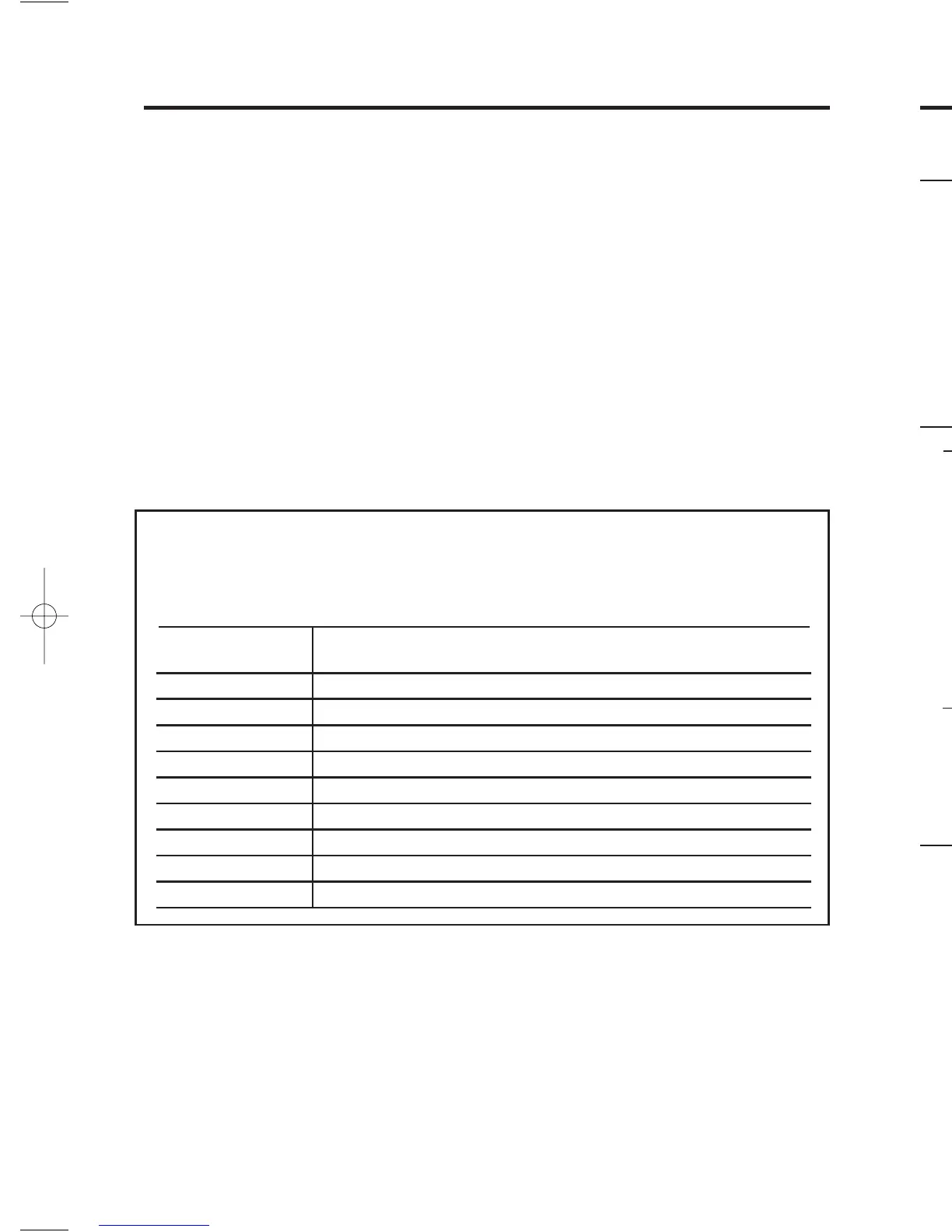77
TThhee TToouucchh PPaadd ccoonnttrroollss aarree aass ffoolllloowwss::
PHASE LOCK
Pressing “Phase Lock” will update the internal
ground balance setting.
We recommend pumping the coil, as described
in the GROUND BALANCING section of the
manual, when using this control. Be aware that
a momentary press of the PHASE LOCK button
will automatically transfer the currently
displayed PHASE value to the GROUND SETTING.
TONES
In Discrimination mode, the F5 indicates target type by audio tone.
The TONES button allows the user to select one
of four different ways to group target types by
tone.
Your selection depends on personal preference
and search objectives. For example, coin
shooters usually select d3 or d4. Relic hunters
might select d1 or d2, depending on search
area conditions.
In All-Metals mode
, the TONES button allows the user to vary the pitch of
the base tone.
See page 16 for a detailed description of the tones provided for each
selection.
NOTCH
The purpose of the NOTCH function is to
change the detection status of a target
category.
• If a category was not eliminated from
detection before being “notched,” then
notching the category will eliminate it from
detection.
• If a category was eliminated from detection
before being “notched,” (i.e. a “
--
”
covered the icon), then notching the category will return the
category to detection.
Touch Pad controls continued on next page
CONTROL PANEL
1188
DEPTH AND TARGET DISPLAY
DEPTH INDICATOR:
The Depth Indicator is calibrated for
coin-sized objects. It indicates the
probable depth of the target, in
inches.
While holding the PinPoint touch pad,
and passing over a metal object
“depth” will appear next to the two-digit
number in the middle of the screen.
TWO DIGIT TARGET INDICATOR
The Two-digit target indicator, in the
middle of the LCD display, provides a
specific target value to help identify
buried targets more accurately. With
practice in the field, you will learn to
associate target values with the
probable identification of buried objects.
The target value can vary each time the
coil passes over the target, depending
upon the angle of the object and the
distance from the coil.
AAss aa ssttaarrttiinngg ppooiinntt,, rreeffeerr ttoo tthhee
ttaabbllee bbeellooww..
TTAARRGGEETT RReeaaddoouutt
The table below lists some common approximate target value equivalents.
With experience in the field, you will recognize many types of metal objects
by their numeric value.
TTYYPPIICCAALL VVAALLUUEE
PPOOSSSSIIBBLLEE OOBBJJEECCTTSS
0-15 Iron
20-24 Pull-Tab Tail
(broken off),
Aluminum Foil
30-32 Nickel, Old style pull tab
36-42 Pull-Tab (new style), Ring Pull
58-60 Zinc Penny
70 Dime & Copper Cent
80 Quarter
88 Half Dollar
92 Silver Dollar
ennies
opper,
etallic
dime.
ns will
ularly-
yield
depth
RReeaaddiinngg tthhee ddiissppllaayy ccoonnttiinnuueedd
F5-manual-SPREADS(24pg).qx 10/2/08 3:11 PM Page 7
