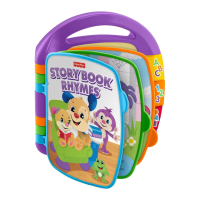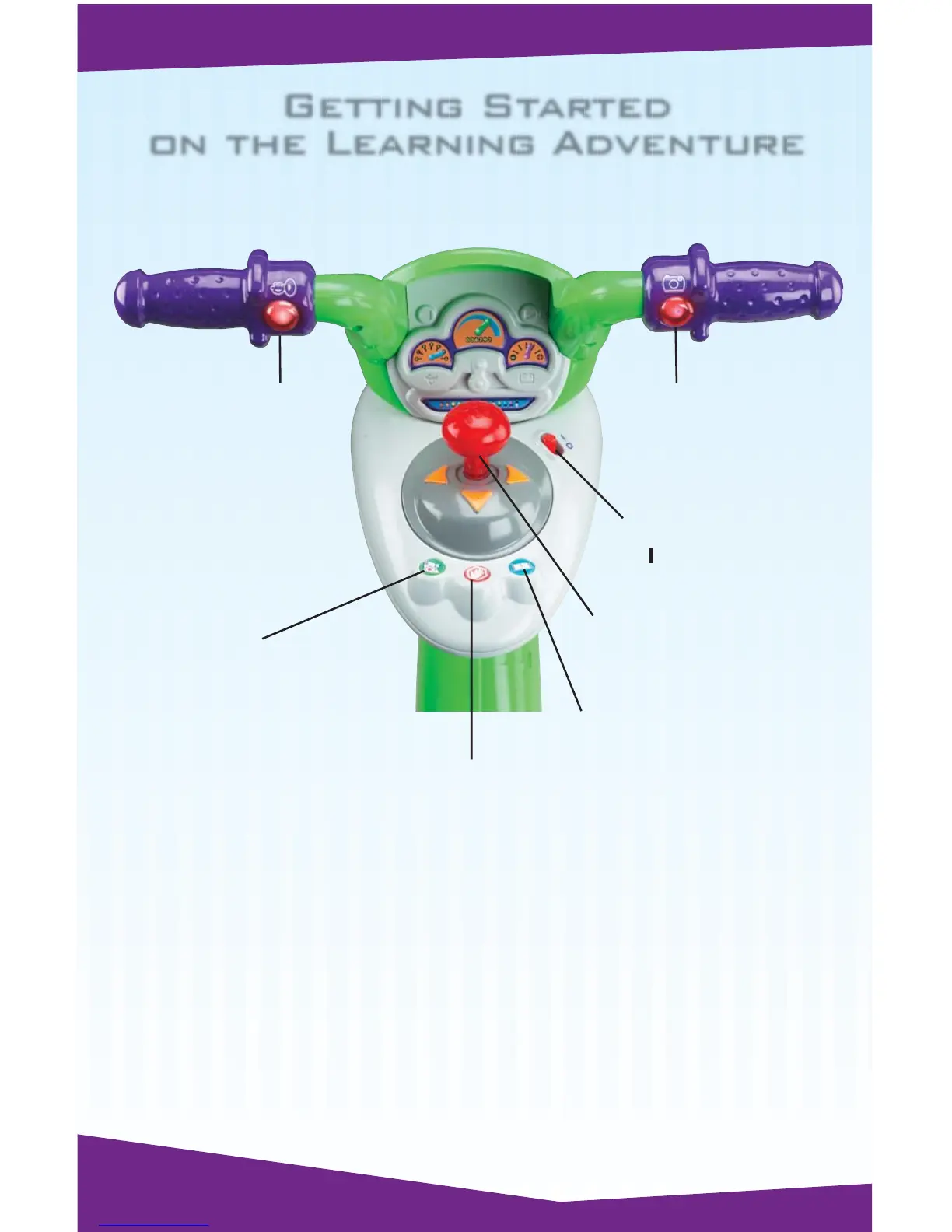 Loading...
Loading...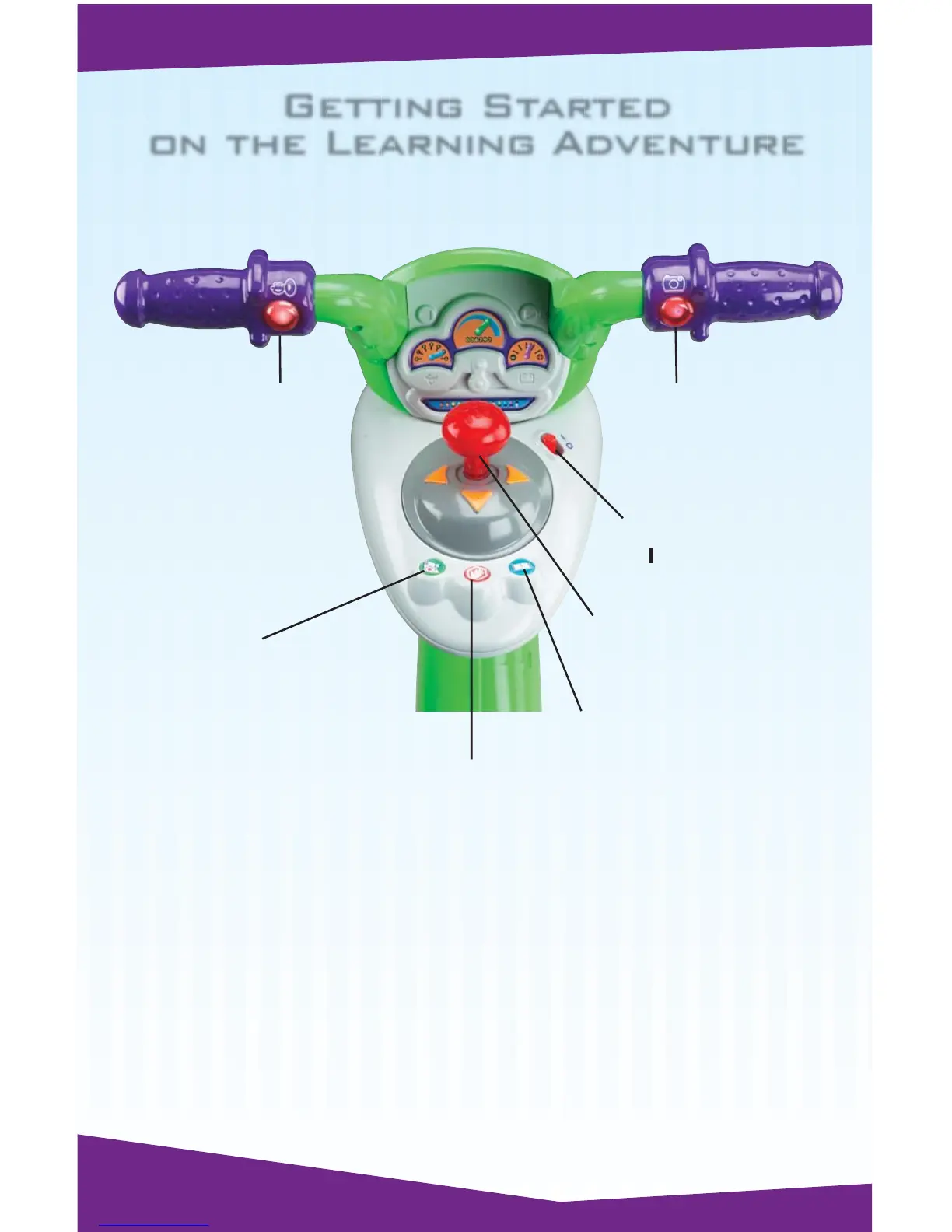
Do you have a question about the Fisher-Price smart cycle and is the answer not in the manual?
| Category | Toy |
|---|---|
| Connectivity | Bluetooth |
| Recommended Age | 3 to 6 years |
| Weight Limit | 75 lbs |
| Included Accessories | Tablet holder |
| Interactive Features | adjustable seat |
| Educational Content | Letters, numbers, shapes, colors |