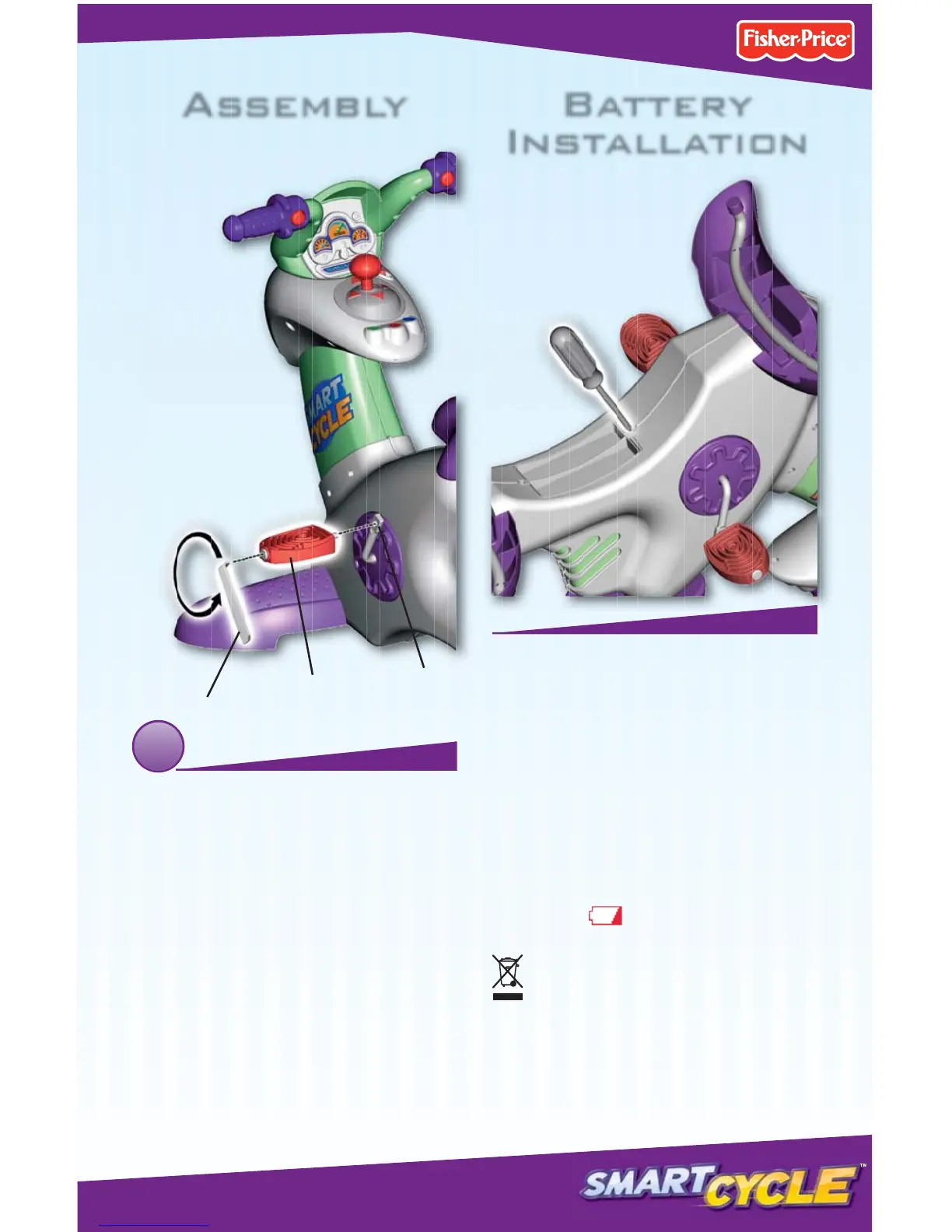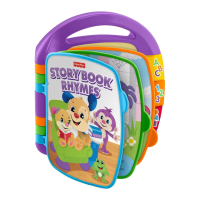• Fit the threaded end of the left pedal
(marked with an L) into the hole in the left
pedal axle.
• Hand-tighten the pedal by turning
it counter-clockwise.
• Then, fi t the assembly tool to the end
of the pedal. Turn it counter-clockwise
to fully tighten.
Pedal Left (L)
Assembly Tool
Left Pedal
Axle (L)
• Locate the battery compartment on
underside of the frame.
• Loosen the screws in the battery
compartment door and remove the door.
• Insert four “D” (LR20) alkaline batteries.
Hint: We recommend using alkaline
batteries for longer battery life.
• Replace the battery compartment door
and tighten the screws.
• When function is erratic or stops, or
you see a low battery symbol on your
TV screen
, it’s time for an adult to
change the batteries!
• Protect the environment by not
disposing of this product with house-
hold waste (2002/96/EC). Check
your local authority for recycling
advice and facilities.
9
11
Assembly Battery
Installation
