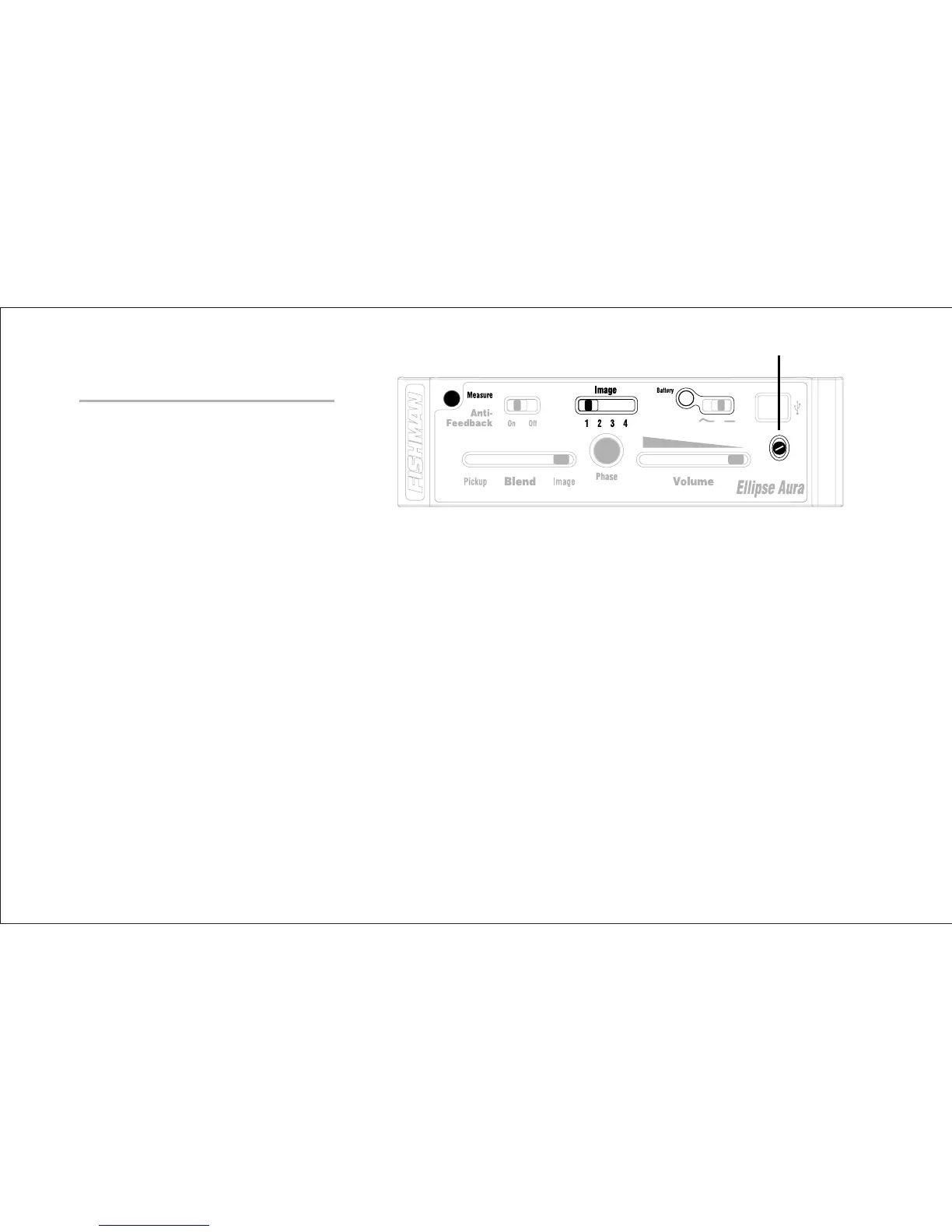Input Trim
Adjust this set-and-forget control so you can play strongly without distortion and
play quietly without hiss.
To set the Input Trim:
1. Move the Image switch left to #1.
2. Hold down the Measure switch as you plug in the guitar.
3. Use a miniature jeweler’s screwdriver to gently raise or lower the Input Trim so
the LED flashes occasionally with hard playing.
4. To exit the setup, unplug the guitar.
