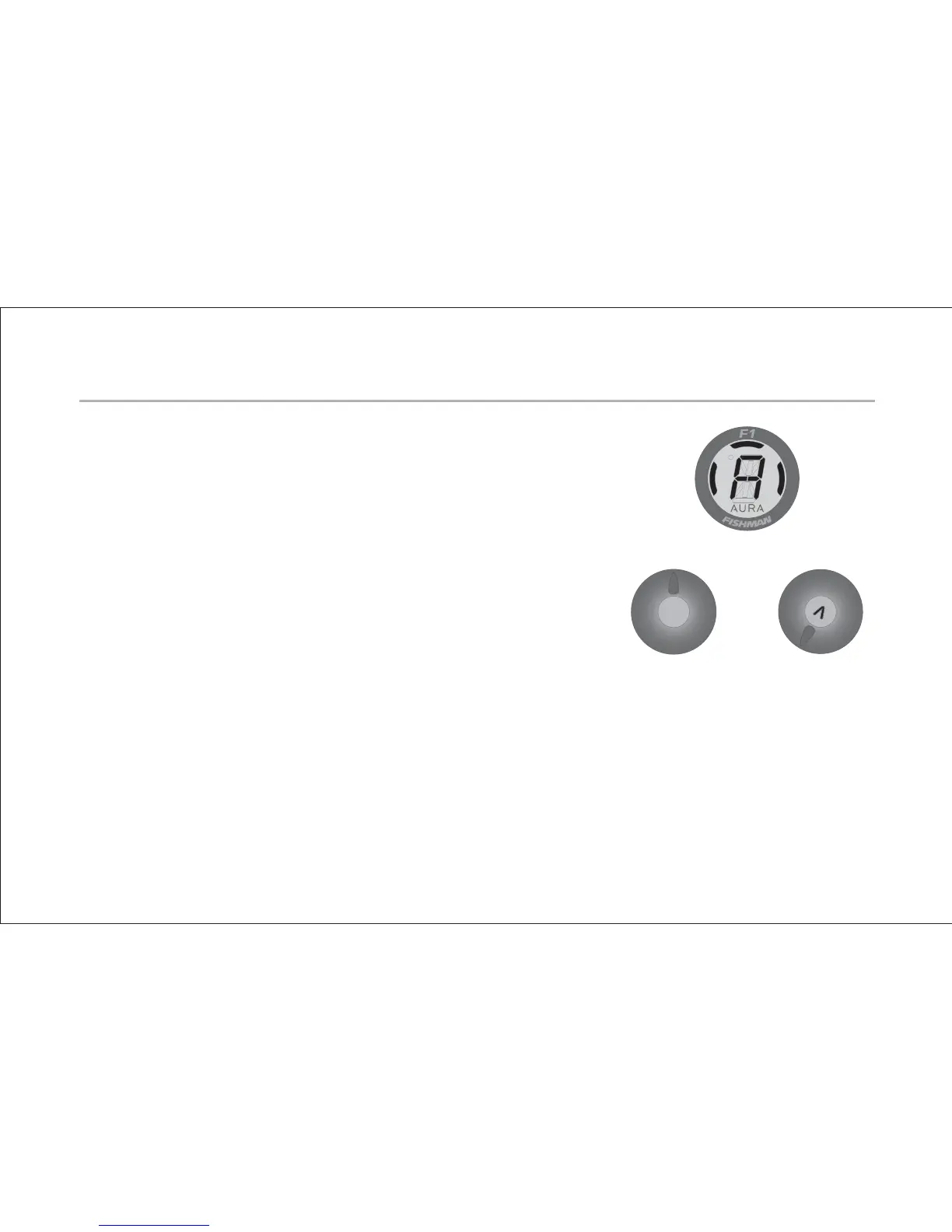3
Quick Start
Before you begin, set the controls as shown:
1. Plug in • Use a ¼-inch instrument cable.
2. Tune up • Press and hold the Volume knob until
the tuner comes on. When engaged, the Tuner
mutes
the output. Press
Volume
to exit Tuner.
3. Turn up • Raise the Volume to a desirable level.
4. Blend in the Image • Turn the Edit knob to
adjust the Image/pickup blend.
5. Select an Image • Press the Edit knob once
and the letter “I” will be displayed. Turn the knob to select different Images.
6. Adjust Tone • Press the Edit knob repeatedly to select among the
different parameters for setting pickup tone. Turn the knob to adjust each
parameter’s value.
Edit Volume