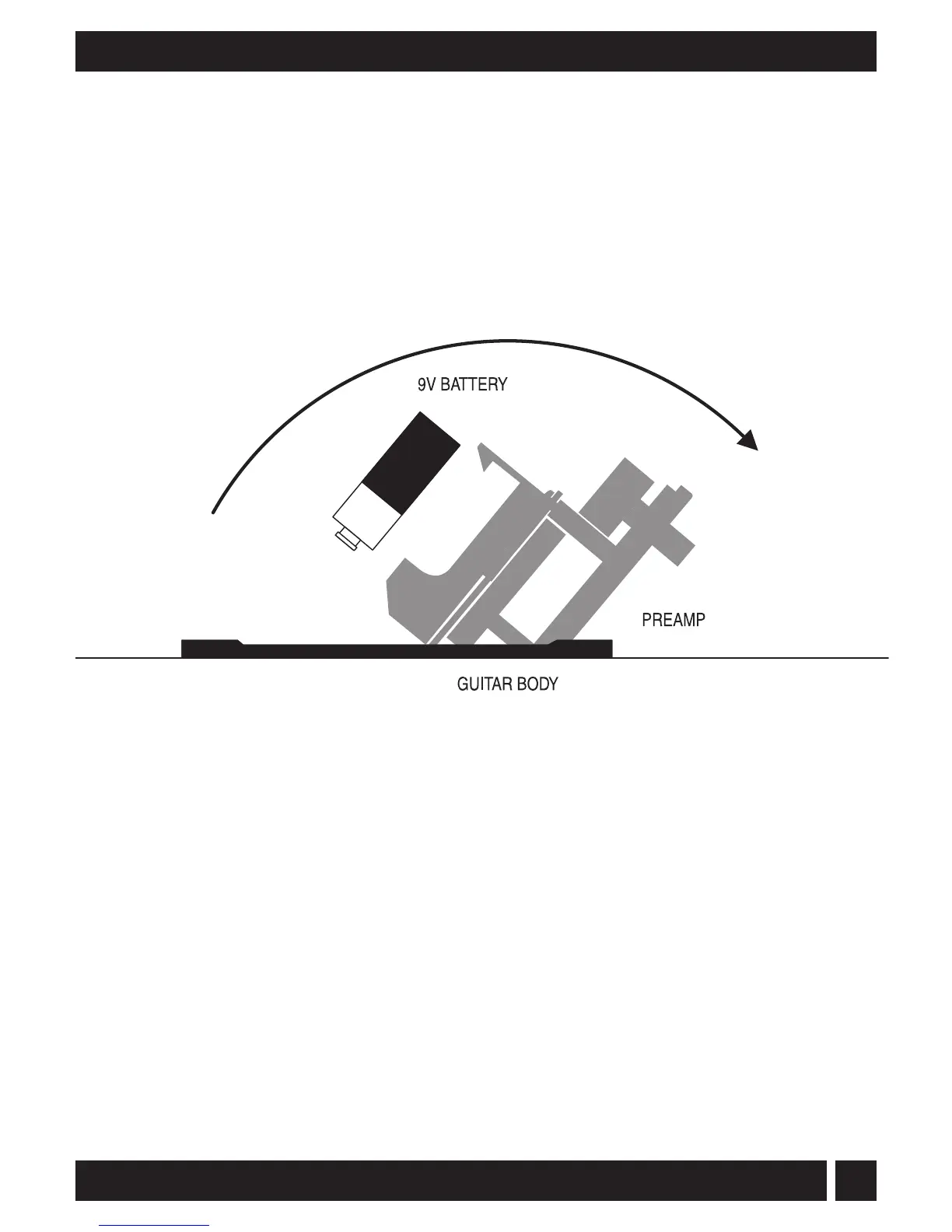A
COUSTIC
G
UITAR
S
YSTEM
3
P
REAMP
F
UNCTIONS
BATTERY COMPARTMENT
Pull the small tab at the top of the PREFIX™ PRO preamp toward you.
The body of the preamp will swing out, revealing the BATTERY COM-
PARTMENT. Insert a fresh 9V alkaline battery.
POWER
The PREFIX™ PRO has no ON/OFF switch. It is turned on only when
an instrument cable is plugged into the endpin jack. To conserve the
battery, remove the instrument cable from the endpin jack when the unit
is not being used.
NOTE: Plug an instrument cable into the endpin jack before you plug
into the sound equipment. Doing so will prevent loudspeaker damage.
BATTERY LOW LED
When plugging into the endpin jack, the LOW BATTERY light will flash
momentarily, indicating that the power is on. When the LOW BATTERY
light stays on, it is time to change the battery.
