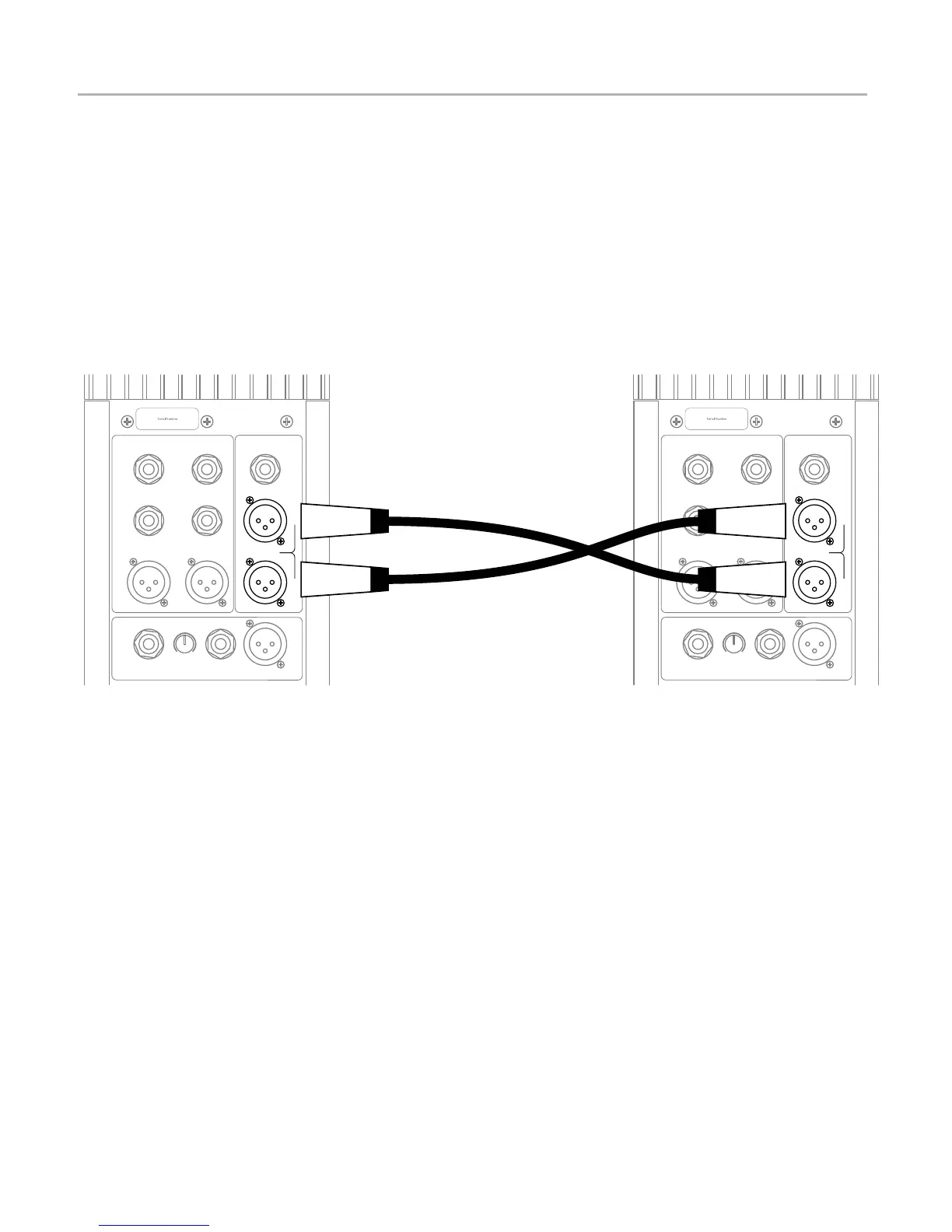16
Monitor Feature
The monitor feature on the SoloAmp allows two performers, each with a
SoloAmp, to “cross-feed” their EQ’d and mixed outputs to each other. This
allows each player to turn up the other player’s mix and hear it through in their
own SoloAmp.
Connect two SoloAmps as shown, then turn up the Monitor knob to mix in the
other performer’s SoloAmp.
Mix D.I. (Post)
Mute
Foot Switch
Tweeter
Level
0dB-6dB
Tuner
(Ch. 1)
In
Out
Aux Input
Effects
Send
D.I. Out
(Pre)
Monitor
Channel 1 Channel 2
Effects
Return
Mix D.I. (Post)
Mute
Foot Switch
Tweeter
Level
0dB-6dB
Tune r
(Ch. 1)
In
Out
Aux Input
Effects
Send
D.I. Out
(Pre)
Monitor
Channel 1 Channel 2
Effects
Return
In
In
OutOut