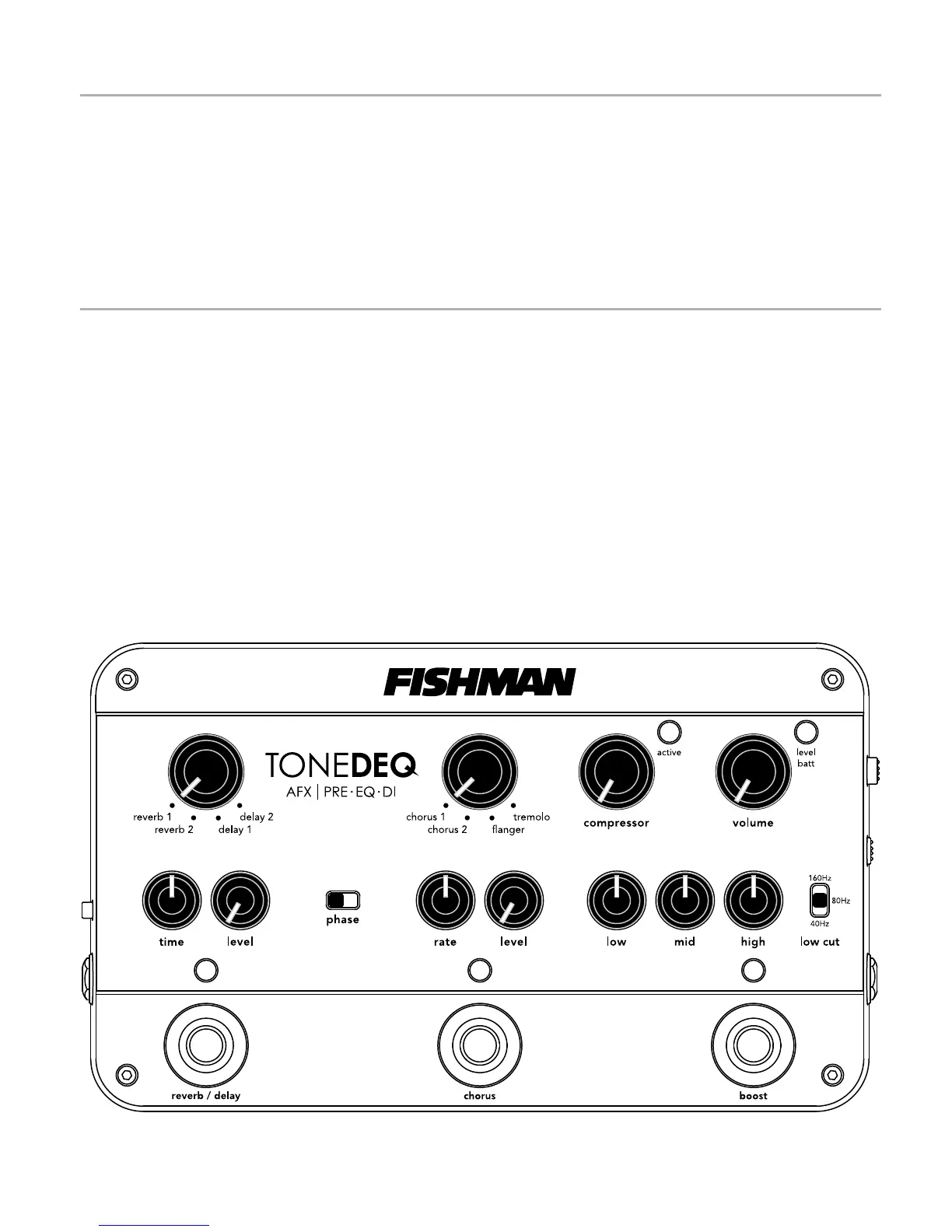3
Welcome
Thank you for making Fishman a part of your acoustic experience. We are proud
to offer you the nest acoustic amplication products available; high-quality
professional-grade tools to empower you to sound your very best. We are
condent TONEDEQ | AFX will both enhance and inspire your music making.
Quick Start
Power • Install a fresh 9V battery (not included) or connect a Fishman 910-R
power adapter.
Set the controls • Volume at minimum and all other controls as shown below.
Plug in • Use standard ¼-inch and XLR shielded instrument cables.
Set input trim • Play hard and adjust the input trim (on the right side) so the
level LED lights green and occasionally ashes red.
Turn up • Raise the volume and adjust the low, mid and high controls.
Select effects • Audition effects using their select knobs and foot switches.
Adjust each effect’s intensity using its individual level control.
