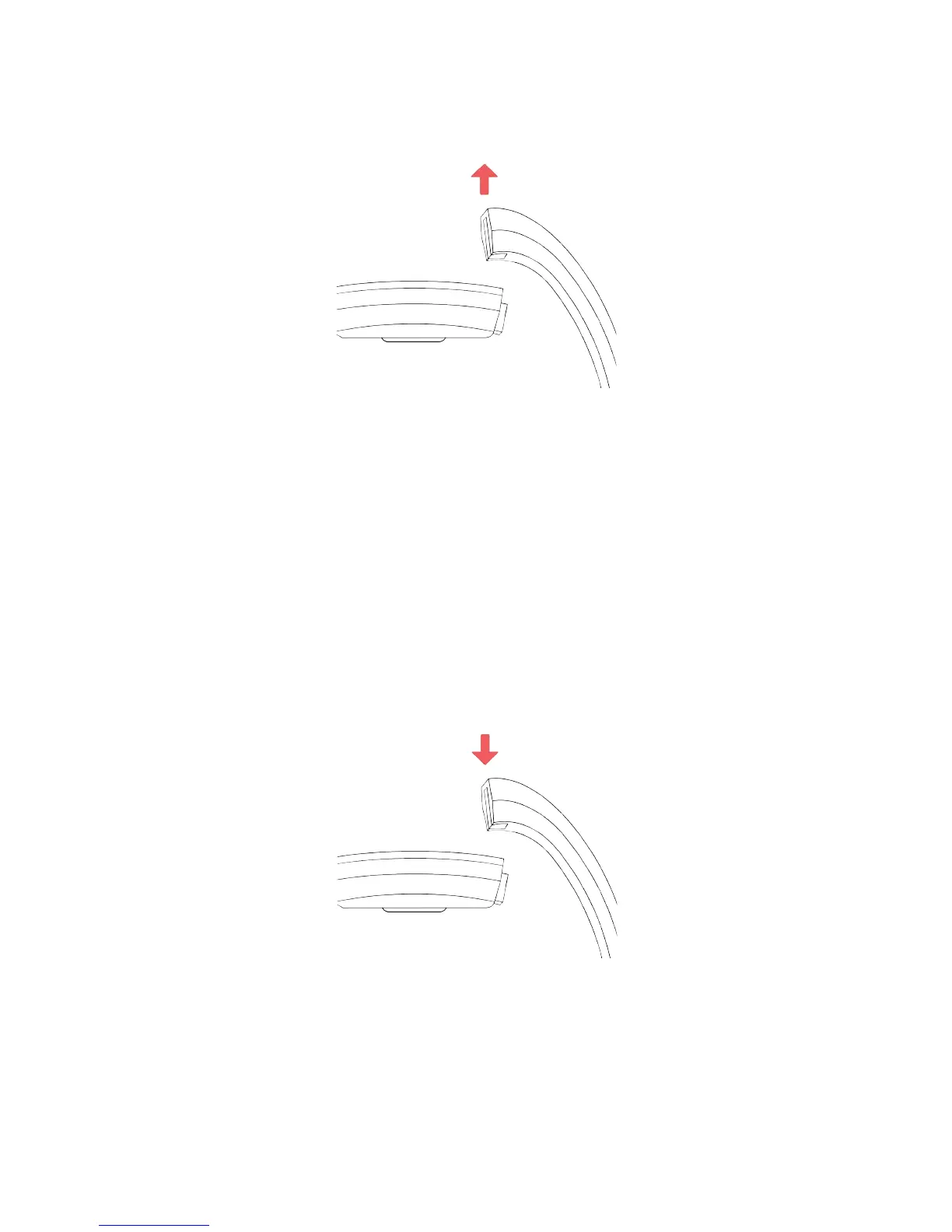11
4.! Repeat on the other side.
If you’re having trouble removing the band or if it feels stuck, gently move the band
back and forth to release it.
Attaching a new wristband
Before you attach a new wristband, first identify the top and bottom bands. The top
band has a watch buckle at the end of it. The bottom band has notches and should
be attached on the side closest to the charging port.
To attach a band, slide it down on the end of the tracker until you feel it snap into
place.