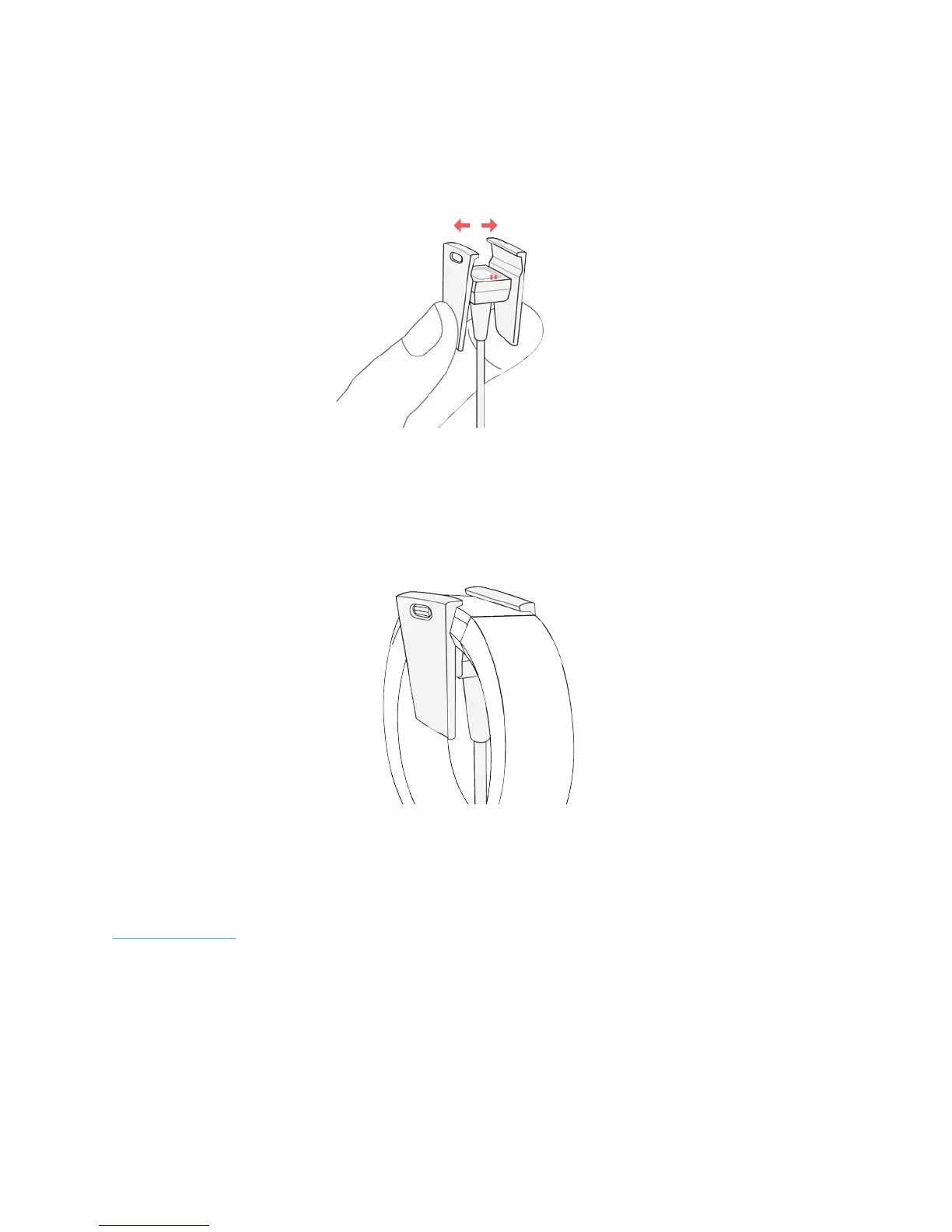26
2.! Clip the other end of the charging cable to the port on the back of the tracker.
The pins on the charging cable must lock securely with the port.
3.! Make sure the button on your tracker is aligned with the button opening on
the charging cable. You’ll know the connection is secure when the tracker
vibrates and you see a battery icon on your tracker’s display. Your Charge 2
will begin charging.
4.! Press and hold the button on your tracker for four seconds. When you see the
Fitbit logo and the tracker vibrates, this means the tracker has restarted.
After your tracker restarts you can unplug it from the charging cable and put it back
on. For additional troubleshooting or to contact Customer Support, see
help.fitbit.com.