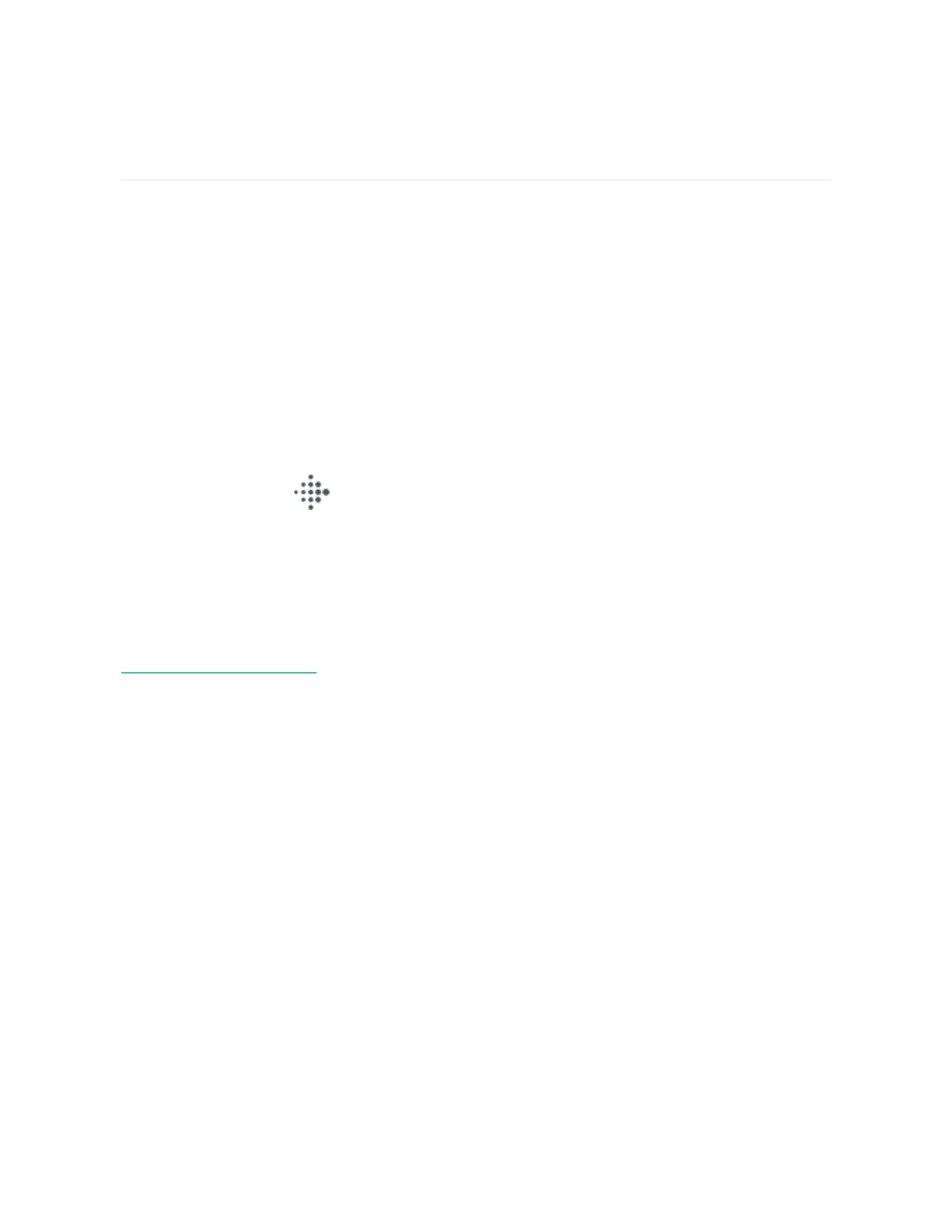Basics
Learn how best to navigate, check the battery level, and care for your tracker.
Navigate Zip
Tap Zip to scroll through your stats. To conserve battery, the tracker's screen turns
off after 20 seconds if no steps are recorded. The display remains off until it's
moved.
Check battery level
From the Today tab in the Fitbit app, tap your profile picture. The battery icon
next to Zip shows the tracker's current battery level.
Care for Zip
It's important to clean and dry Zip regularly. For more information, see
fitbit.com/productcare.
8