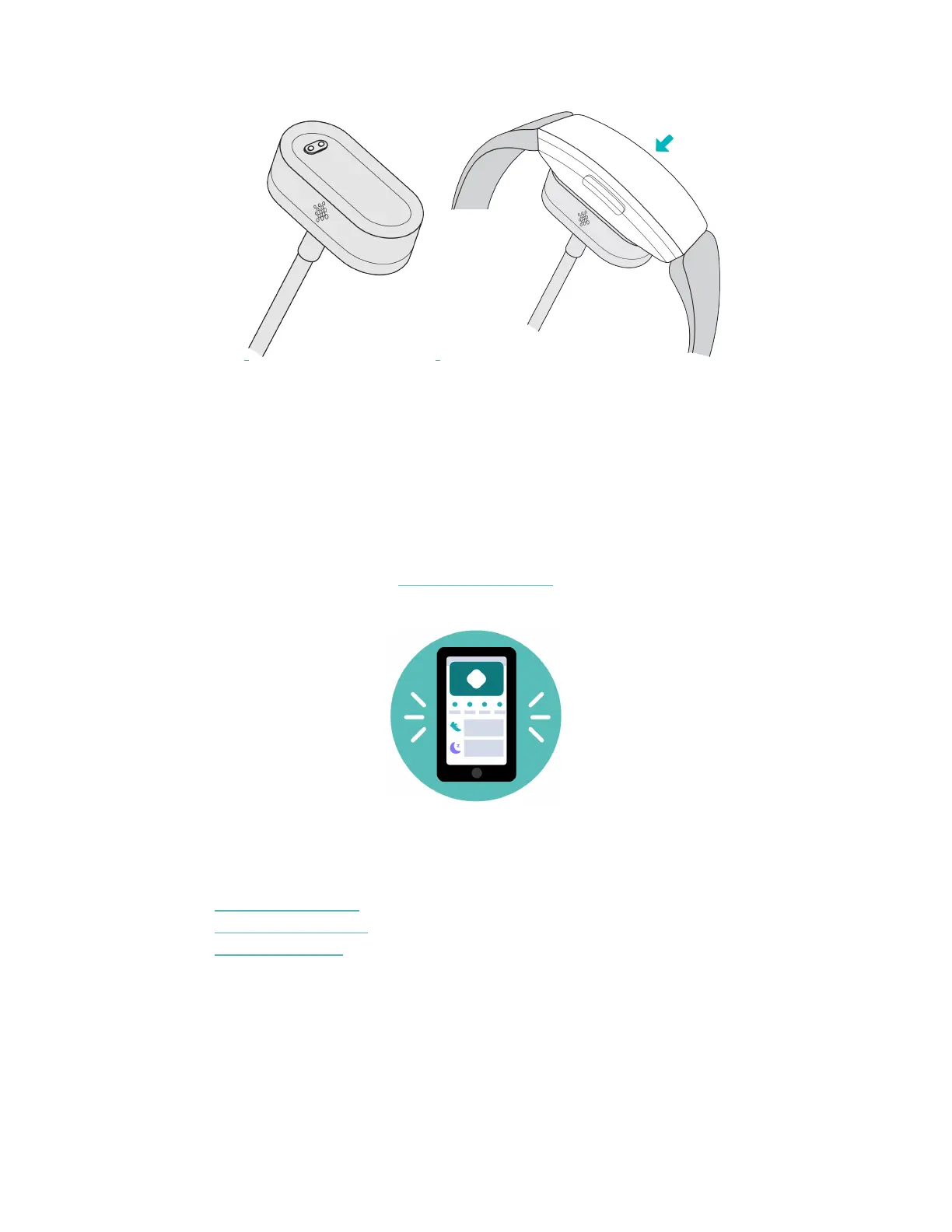Charging fully takes about 1-2 hours. While the tracker charges, you can press the
buttons to check the battery level. A fully-charged tracker shows a solid battery
icon with a smile.
Set up with your phone or tablet
Set up Inspire HR with the Fitbit app. The Fitbit app is compatible with most
popular phones and tablets. See fitbit.com/devices to check if your phone or tablet
is compatible.
To get started:
1. Download the Fitbit app:
l Apple App Store for iPhones and iPads
l Google Play Store for Android phones
l Microsoft Store for Windows 10 devices
8