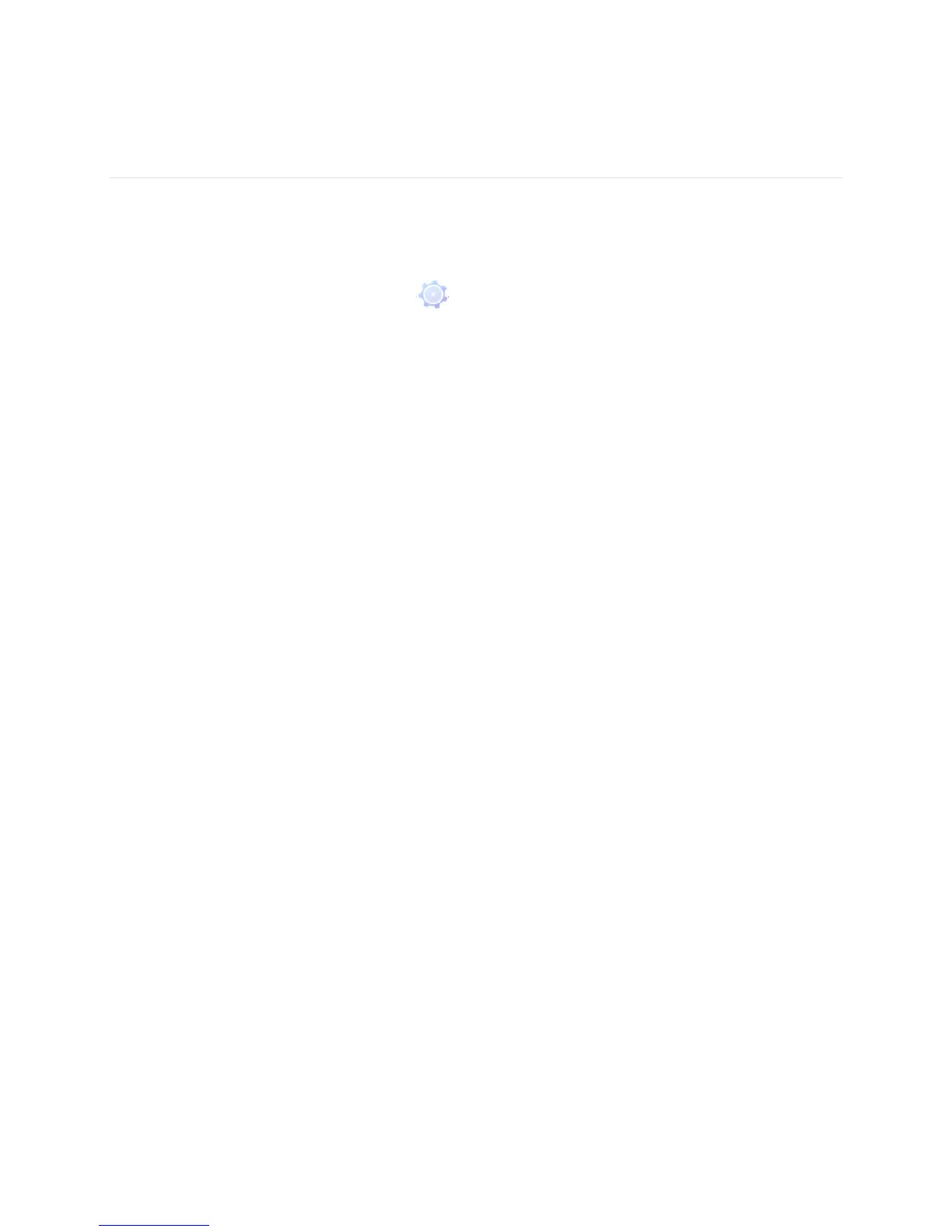49
Factory Reset
Factory reset FB504 & FB505 to erase apps and all personal data from the device, including credit and
debit cards you added for Fitbit Pay. If you want to give FB504 & FB505 to another person or wish to
return it for a refund, first complete a factory reset:
On FB504 & FB505, open the Settings app ( ) > About > Factory Reset.