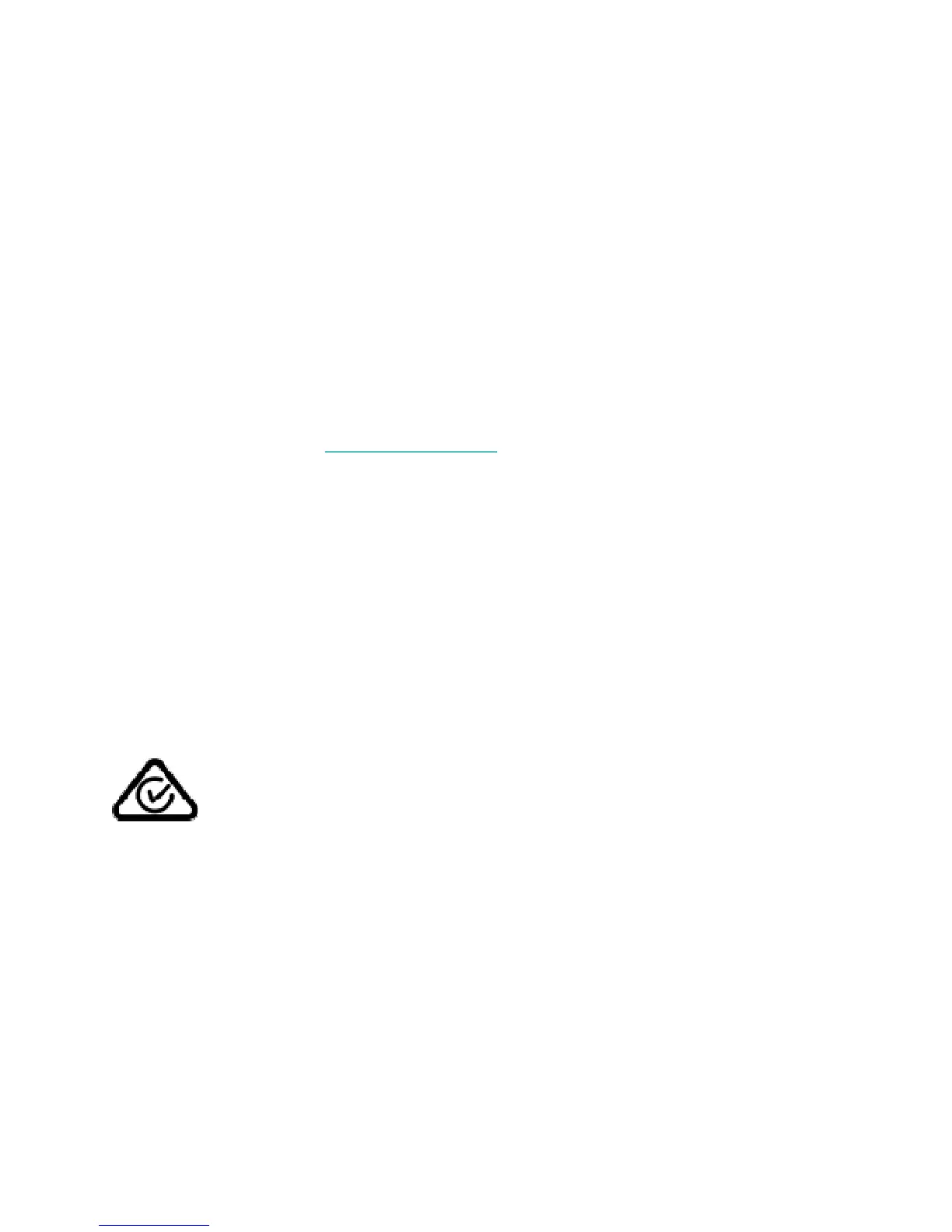3
DeclaraciónUEdeConformidadsimplificada
Porlapresente,Fitbit,Inc.declaraqueeltipodedispositivoderadioModeloFB504&FB505
cumpleconlaDirectiva2014/53/UE.Eltextocompletodeladeclaracióndeconformidaddela
UEestádisponibleenlasiguientedireccióndeInternet:www.fitbit.com/safety
DéclarationUEde
conformitésimplifiée
Fitbit,Inc.déclareparlaprésentequelesmodèlesd’appareilsradioFB504&FB505sont
conformesàlaDirective2014/53/UE.LesdéclarationsUEdeconformitésontdisponiblesdans
leurintégralitésurlesitesuivant:www.fitbit.com/safety
DichiarazionediconformitàUEsemplificata
Fitbit,Inc.dichiaracheiltipodiapparecchiatura
radioModelloFB504&FB505èconformealla
Direttiva2014/53/UE.IltestocompletodelladichiarazionediconformitàUEèdisponibileal
seguenteindirizzoInternet:www.fitbit.com/safety
Australia/New Zealand
Notice to the User: The FCC and Industry Canada IDs can also be viewed on your device.
Instructions to view content:
1. Open the “Settings” App
2. Tap the “About” Tile
3. Tap the “Regulatory Info” file
The Regulatory Info menu option will display the additional regulatory information.
China
Notice to the User: The ID can also be viewed on your device. Instructions to view content:
1. Open the “Settings” App
2. Tap the “About” Tile
3. Tap the “Regulatory Info” file
The Regulatory Info menu option will display the additional regulatory information.