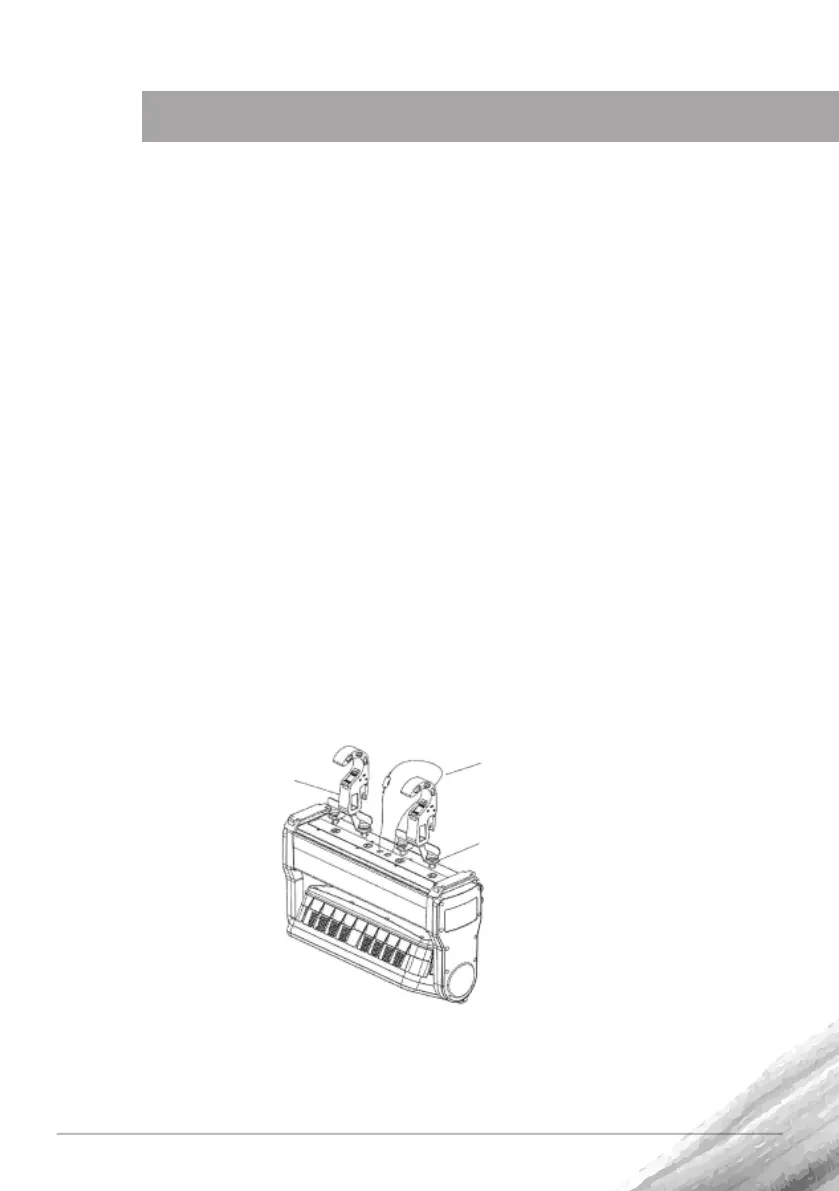5
The unit should be mounted via its screw holes on the bracket. Always ensure that
the unit is rmly xed to avoid vibraon and slipping while operang. Always ensure
that the structure to which you are aaching the unit is secure and is able to sup-
port a weight of 10 mes of the unit’s weight. Also always use a safety cable that
can hold 12 mes of the weight of the unit when installing the xture. The equip-
ment must be xed by professionals. And it must be xed at a place where is out of
the touch of people and has no one pass by or under it. own above the ground. Rig
the xture to a support truss or structure using the supplied brackets and suitable
clamps.
Fasten a safety cable between the support structure and the aachment point on
the xture. The safety cable must be able to bear at least 10 mes the weight of the
xture.
The xture may be installed in any orientaon, but if installed horizontally with a
downward beam-angle, water can potenally pool in the fan wells. Under normal
operaon the moisture will evaporate. However, in locaons with high rainfall, you
may wish to fabricate a rain shield above the xture, or modify the posion and
orientaon of the xture to minimize pooling.
Two quarter-turn brackets are supplied with the xtre if it is to be
IMPORTANT: If any slack is detected between the hook and the device, immedia-
tely ghten the mounng screws or skip the device during installaon
INSTALATION
OMEGA bracket
Safety rope
Mounng clamp
