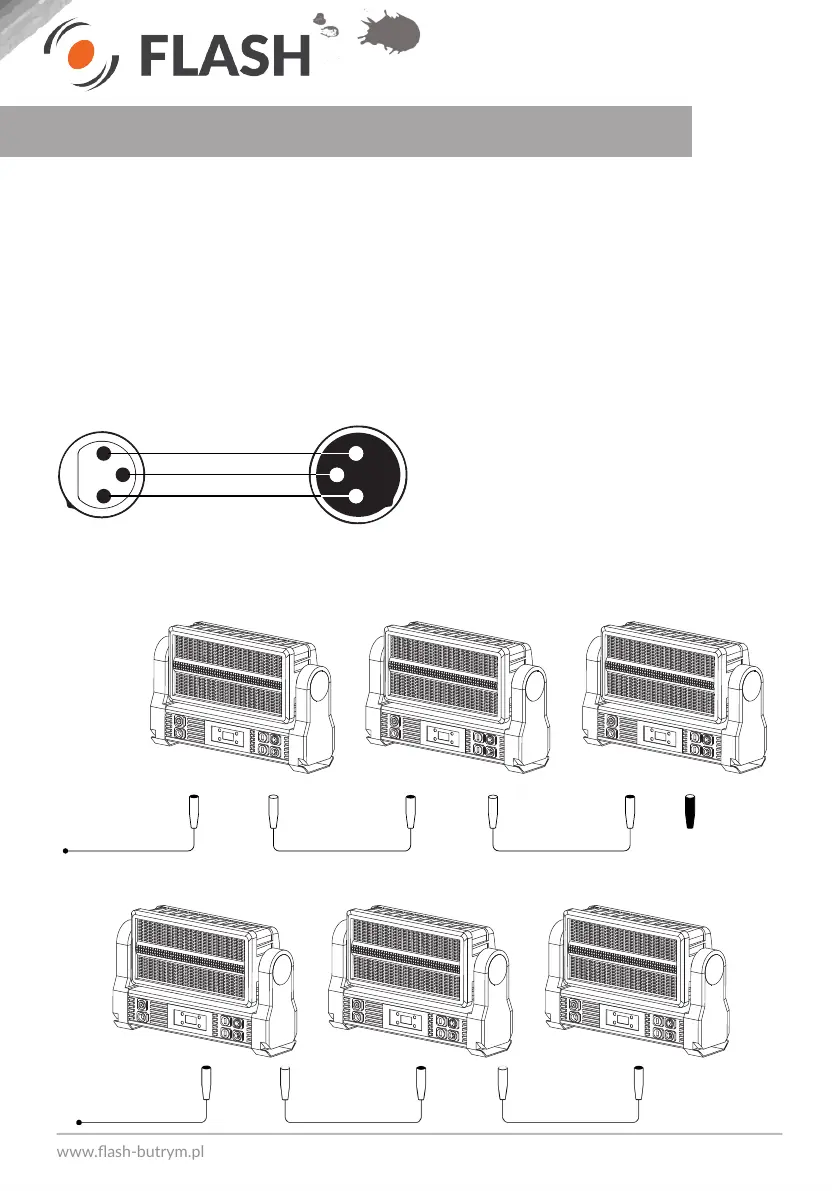6
The device is equipped with the follo-
wing interfaces:
1. DMX (in/out): XLR 3-pin socket
2. EHTERNET (in/out): RJ-45 socket
3. Power (in/out): powerCON TRUE1
socket
1
3
2 2
SHIELD
SIGNAL (+)
SIGNAL (-)
3
1
FEMALE
MALE
CAUTION! At the last xture, the DMX
signal has to be terminated with a termi-
nator. Solder a 120Ω resistor between
signal (-) and signal (+) into a XLR plug
and plug it in the DMX output of the
last xture.
3-PIN XLR
DMX
Controller
DMX 512 DMX 512 120
Diagram of connecon of devices by DMX cable
The connecon is performed using cable
with XLR-female -> XLR-Male plugs OR
Ethernet (RJ-45) cable.
CONNECTION
ArtNet
distributor
RJ-45 RJ-45
Diagram of connecon of devices by RJ-45 (ethernet) cable
