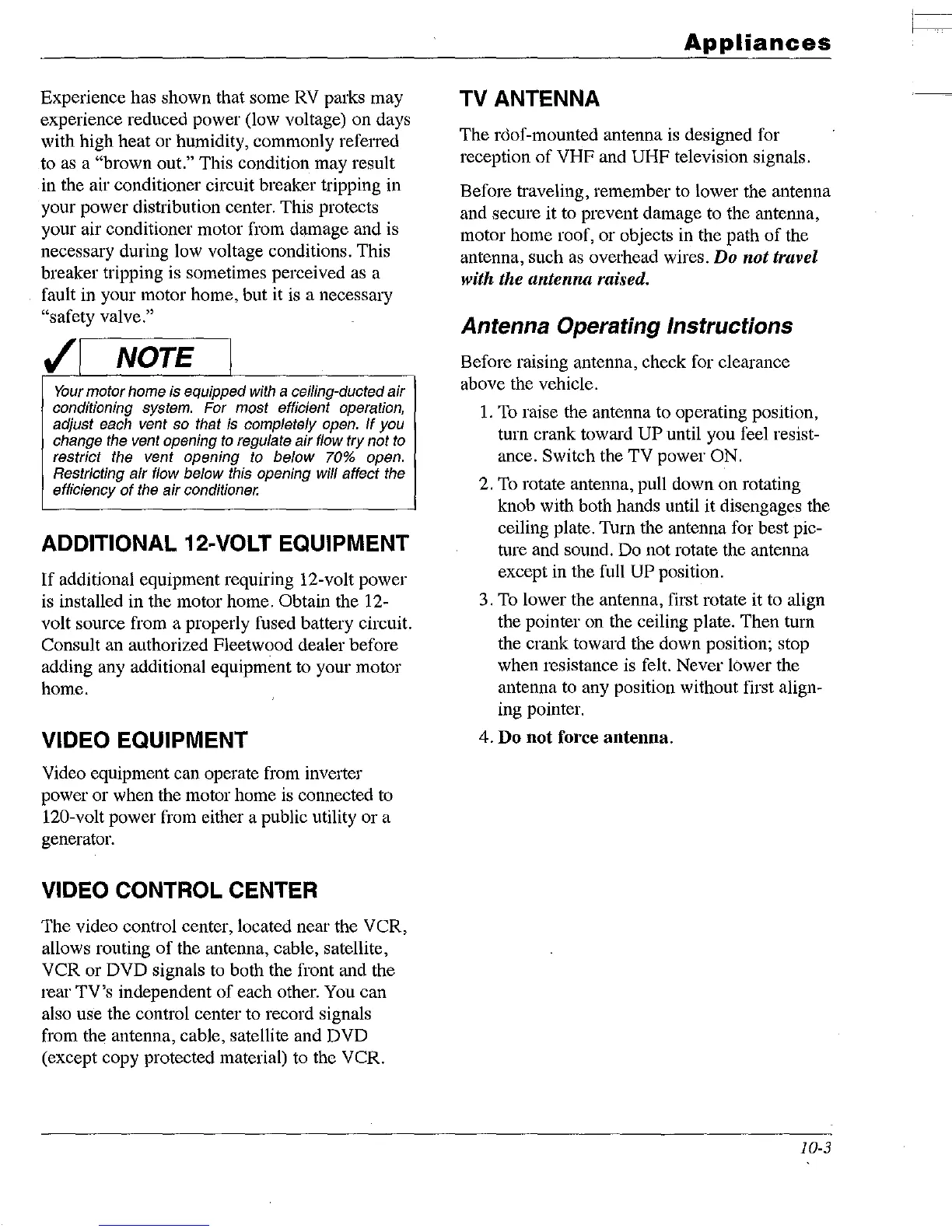Experience has shown that some
RV
parks may
experience reduced power (low voltage) on days
with high heat or humidity, commonly referred
to
as
a "brown out." This condition may result
in the air conditioner circuit breaker tripping in
your power distribution center. This protects
your air conditioner motor from damage and is
necessary during low voltage conditions. This
breaker tripping is sometimes perceived
as
a
fault in your motor home, but it
is
a necessary
"safety valve."
v"1
NOTE I
Your
motor home is equipped with a ceiling-ducted air
conditioning system. For most efficient operation,
adjust each vent so that
is
completely open.
If
you
change the vent opening
to
regulate air flow try not
to
restrict the vent opening to below 70% open.
Restricting air flow below this opening will affect the
efficiency
of
the air conditioner.
ADDITIONAL 12-VOLT EQUIPMENT
If additional equipment requiring 12-volt power
is installed in the motor home. Obtain the 12-
volt source from a properly fused battery circuit.
Consult an authorized Fleetwood dealer before
adding any additional equipment to your motor
home.
VIDEO EQUIPMENT
Video equipment can operate from inverter
power or when the motor home
is
connected to
120-volt power from either a public utility or a
generator.
VIDEO CONTROL CENTER
The video control center, located near the VCR,
allows routing
of
the antenna, cable, satellite,
VCR or DVD signals to both the front and the
rear
TV's independent
of
each other. You can
also use the control center to record signals
from the antenna, cable, satellite and
DVD
(except copy protected material) to the VCR.
Appliances
TV ANTENNA
The rdof-mounted antenna
is
designed for
reception
of
VHF and UHF television signals.
Before traveling, remember to lower the antenna
and secure it to prevent damage to the antenna,
motor home roof, or objects in the path
of
the
antenna, such
as
overhead wires. Do
not
travel
with the antenna raised.
Antenna Operating Instructions
Before raising antenna, check for clearance
above the vehicle.
1.
To
raise the antenna to operating position,
turn crank toward UP until you feel resist-
ance. Switch the
TV power ON.
2.
To
rotate antenna, pull down on rotating
knob with both hands until it disengages the
ceiling plate. Turn the antenna for best pic-
ture and sound. Do not rotate the antenna
except in the full
UP position.
3.
To
lower the antenna, first rotate it to align
the pointer on the ceiling plate. Then turn
the crank toward the down position; stop
when resistance is felt. Never lower the
antenna to any position without first align-
ing pointer.
4. Do not force antenna.
10-3
1----
