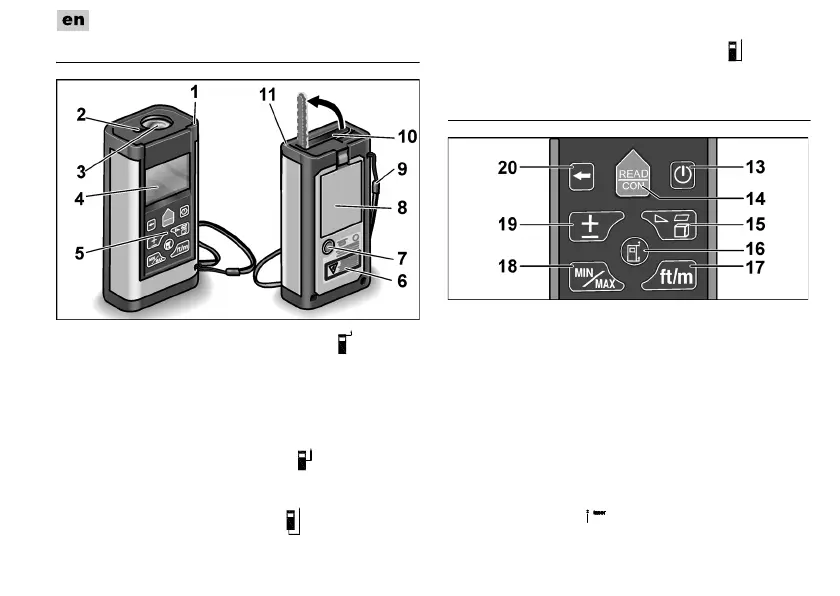FLEX ADM 60
13
Overview
1 Front of device (reference plane )
2 Laser discharge window
3 Receiver lens
4Display
5 Control panel
6 Laser warning sign
7 ¼" thread (reference plane )
8 Battery compartment
9 Wrist strap
10 Stop pin (reference plane )
11 Base of device (reference plane )
12 Belt pouch (not illustrated)
Control panel
13 On/Off button
Switches the power tool on and off.
When the measuring instrument has
been switched on, linear measurement
(in metres) is always active. To switch off
the measuring instrument, hold down the
button. If the measuring instrument is not
used for 5 minutes, it automatically swit-
ches off to protect the batteries.
14 Measurement button
Briefly pressing the button switches the
laser beam on or actuates the measure-
ment (depending on selected measuring