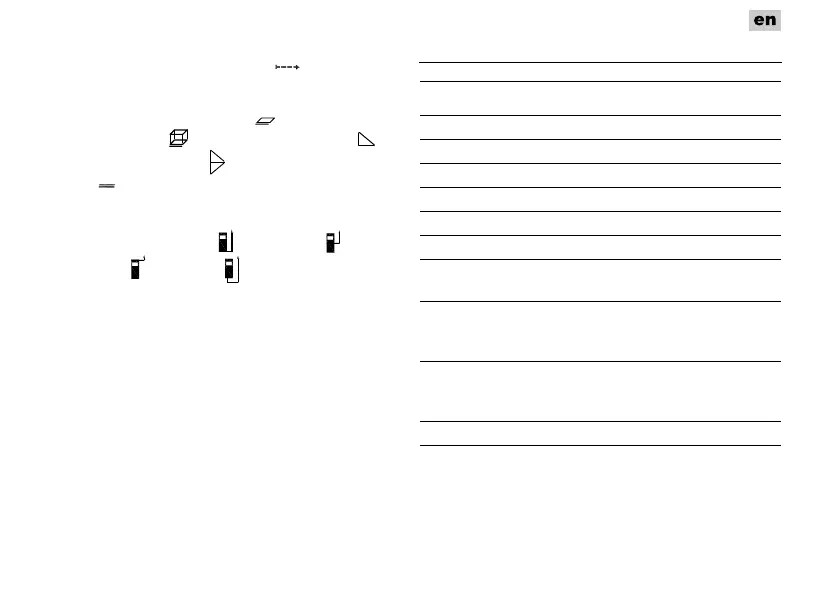FLEX ADM 60
14
mode). Holding down the button starts
a continuous measurement .
15 Measuring mode button
Switches the measuring modes in succes-
sion: Area measurement , volume
measurement , single Pythagorean ,
double Pythgorean linear measure-
ment .
16 Reference plane button
Switches the reference planes in succes-
sion: Base of device , ¼" thread , front
of device , stop pin .
17 Unit of measurement button
Switches the units of measurement
in succession: metric (m, mm),
Anglo-American (ft, in).
18 Min/Max button
Activates the maximum or minimum
measurement.
19 Plus/Minus button
For adding + or subtracting – measured
values.
20 Clear button
Deletes the last measured value or swit-
ches on linear measurement (depending
on selected measuring mode).
Technical specifications
–
* The measurement range may be less under
unfavourable conditions (bright sunlight, reflec-
tive surfaces). It is recommended to use a laser
target plate (optional).
Laser range finder ADM 60
Visible laser diode 620–690 nm
Laser class 2
Measurement range * 0.1–60 m
Precision * ± 2 mm
Smallest display size 1 mm
Power supply 4 x LR03/AAA
Operating duration
Individual measurements (number) ≤ 5000
Automatic switch-off
– Laser beam
– Measuring instrument
20 s
300 s
Temperature range
– for operation
– for storage
0 °C ... 40 °C
–20 °C ... 60 °C
Weight (with batteries) 0.195 kg