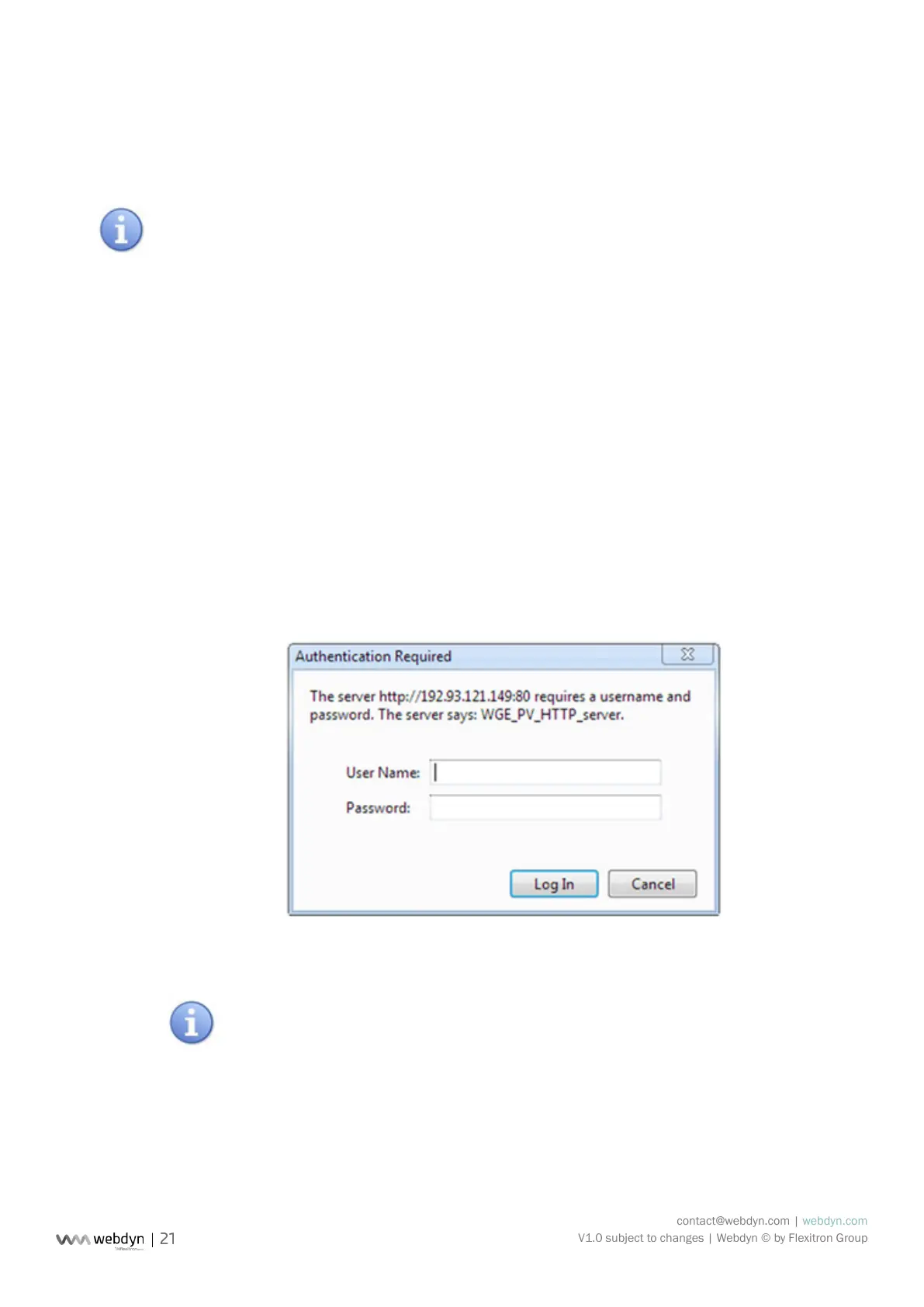contact@webdyn.com | webdyn.com
V1.0 subject to changes | Webdyn © by Flexitron Group
computer must also be congured to use a compatible static IP address.
This static address must belong to the same subnet as the WebdynModbus gateway.
On delivery, the settings for the WebdynPulse gateway are as follows:
• IP address: 192.168.1.12
• Subnet mask: 255. 255. 255.0
Network administrator
• If a network administrator manages your local network, contact him or her before connecting
the WebdynModbus gateway up to your network.
Connecting to the built-in Web interface
• Once your computer has been correctly congured:
• Launch your Web browser (Internet Explorer, Firefox, etc.).
• Go to the home page of the WebdynModbus gateway using the browser’s address bar to specify
the address http://192.168.1.12.
• The following window is displayed:
• Web interface access credentials::
On delivery, the settings of the WebdynPulse gateway are as follows:
User Name: userhigh
Password: high