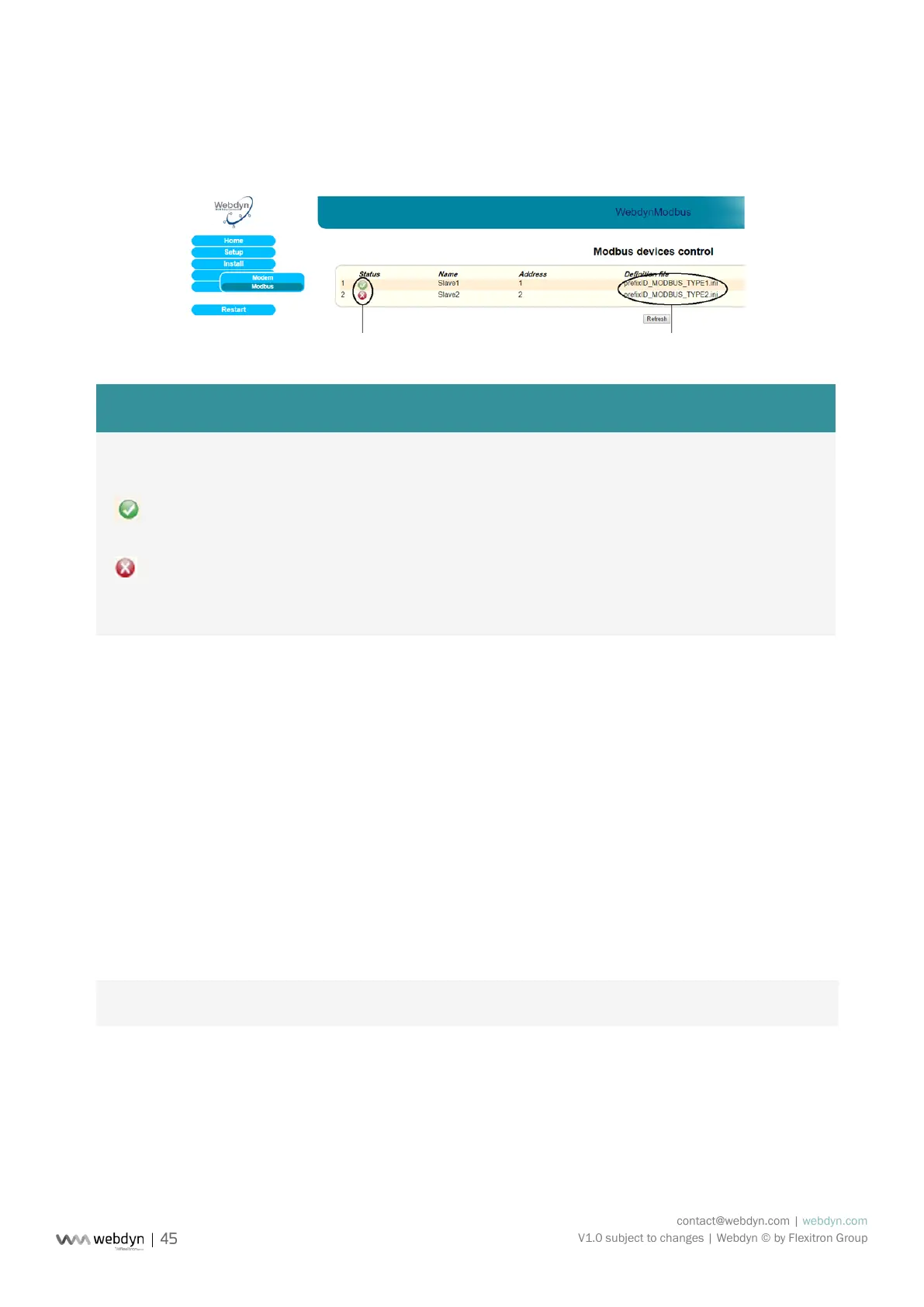contact@webdyn.com | webdyn.com
V1.0 subject to changes | Webdyn © by Flexitron Group
7.4 Checking that Modbus devices are operating correctly
It is advisable to check that Modbus devices are operating correctly after they have been installed and
congured. This can be done via the built-in Web server by going to the “Control/Modbus” menu:
STATUS DEFINITION FILE
Indicates the status of the congured Modbus
device.
The Modbus slave is correctly congured
and communicating with the WebdynModBus.
The Modbus slave is not correctly
congured or is not communicating with the
WebdynModBus.
Indicates the status of the denition le
associated with the congured Modbus
device.
prexID_File.ini: le downloaded locally and
complies with standards.
You can also look at the RS485/232(B) LED on the front panel of the unit to check on the activity over
the Modbus bus. This LED ashes rapidly on reception of Modbus packets.
7.5 Modbus Data
Once it has been congured, the WebdynModBus constantly collects data from the Modbus devices,
then writes it to a text le in CSV format. This le is compressed in GZ format, then uploaded periodically
to the FTP server for subsequent operations.
7.5.1 Filename Syntax
The data le uploaded to the FTP server complies with the following format:
prexID_MODBUS_YYMMDD_hhmmss.csv.gz
