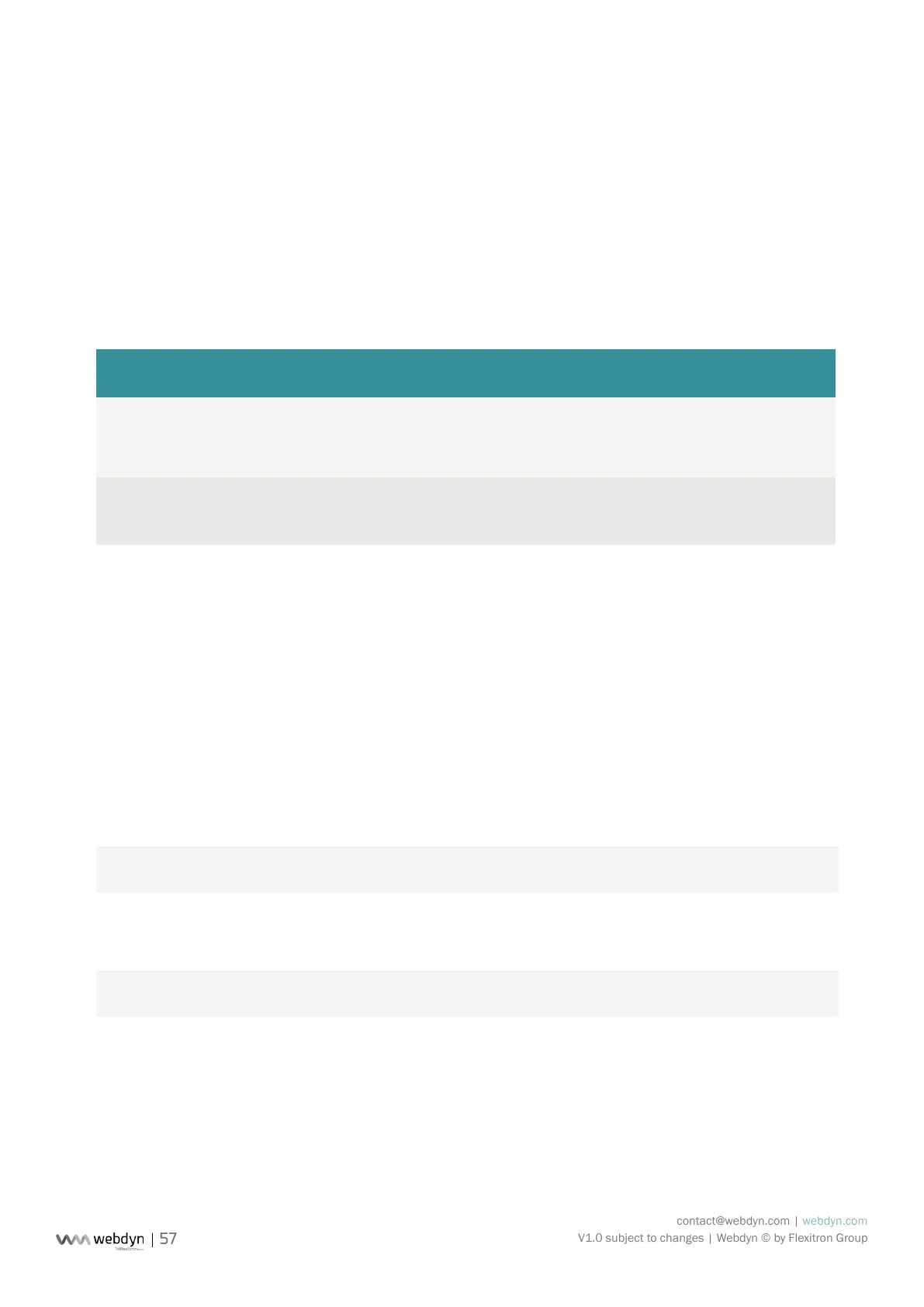contact@webdyn.com | webdyn.com
V1.0 subject to changes | Webdyn © by Flexitron Group
9. Using Web Services
The WebdynModbus can access the Web Services of an HTTP server in order to retrieve information or to
inform the front-end application that an action has been performed on the FTP server, such as upload or
download of les. These calls are optional.
9.1 Enabling and Conguring
The use of Web Services can be enabled via the variables “WebService_Enable” and “WebService_Url”
in the conguration le prexID_cong.ini.
VARIABLE DEFINITION DEFAULT VALUE
WebService_Enable Enable/Disable Web Services:
0=Disabled; 1=Enabled
0
WebService_Url http address of the Web Service (up to 29
characters)
9.2 Format of HTTP Requests
There are two types of Web Services:
• Initialization.php => called to obtain a site number, the site ID.
• conrmation.php => called to give notication that an action has been performed on the FTP
server.
The POST method is used for requests to the HTTP server.
The format of requests for Web Services complies with the following syntax:
URL of HTTP server/name of Web Service
POST data: parameters of the Web Service in the format:
parameter1¶meter2... parameterN.
The URL is congured via the variable “WebService_Url” in the conguration le.
The name of the Web Service can be “Initialization.php” or “conrmation.php”.
