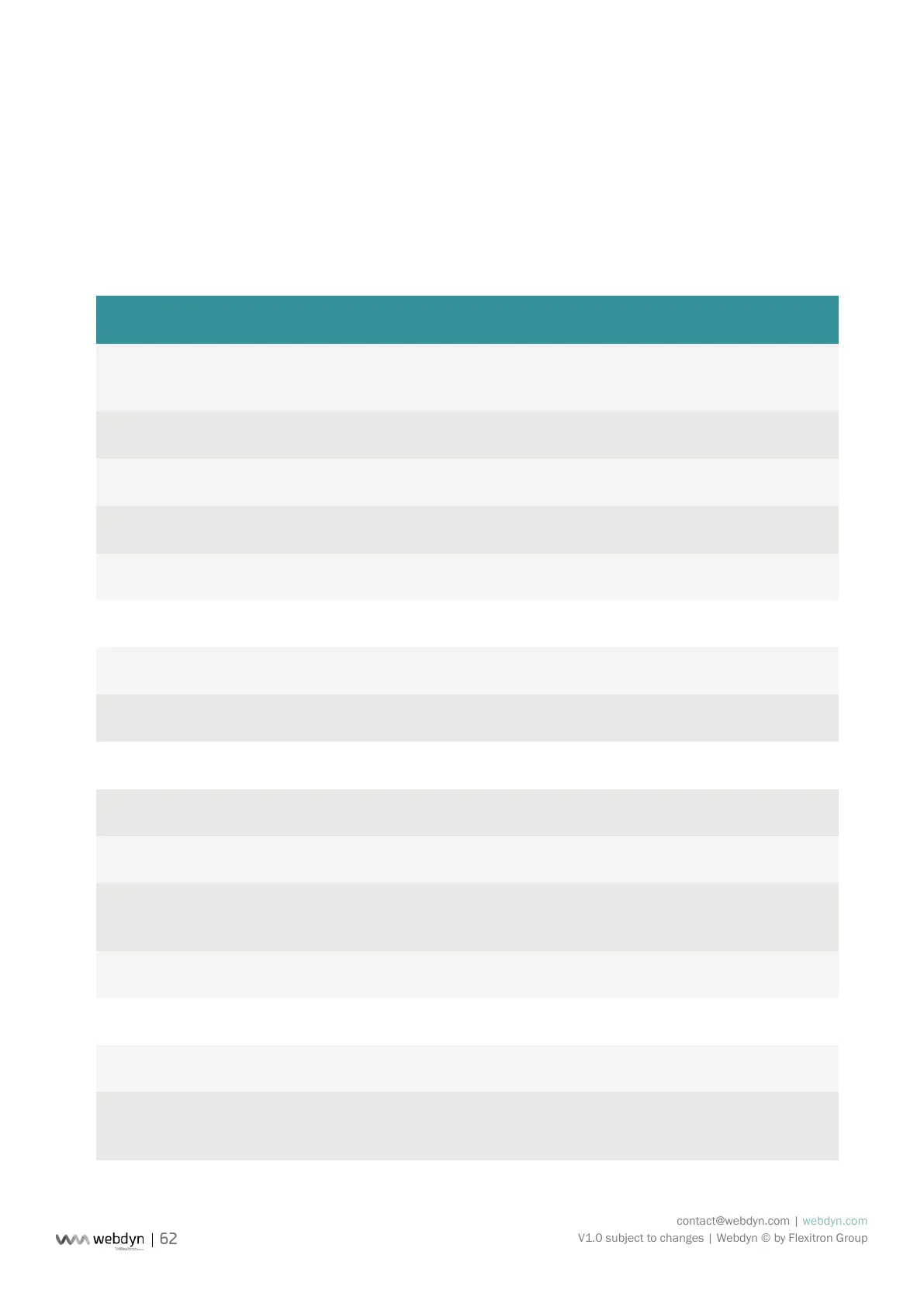contact@webdyn.com | webdyn.com
V1.0 subject to changes | Webdyn © by Flexitron Group
10. Tools and Diagnostics
10.1 Events Journal
On every connection, the gateway uploads a journal of events to the /LOG directory of the remote FTP
server. This indicates the actions it has performed since the previous connection. It is compressed into
GZ format GZ and bears the name prexID_YYMMDD_hhmmss.log.gz.
List of messages that can appear in the events journal:
MESSAGE DESCRIPTION
Error cong le [lename] on variable
[variable name]
Error in a variable in a conguration le
FTP connection failed Error connecting to the FTP server
GPRS signal: [RSSI] Level of the GSM signal (1 to 31)
Firmware version: [version] Current version of the rmware
Restart Gateway The gateway was restarted
WAN connection opened Beginning of the WAN connection
WAN connection terminated End of the WAN connection
FTP get command le OK: [lename] Command le downloaded OK
FTP delete command le failed: [lename] Deletion of command le failed
FTP send ack command le failed:
[lename]
Command acknowledgement le upload failed
FTP get command le failed: [lename] Command le download failed
FTP send cong le OK: [lename] Upload of conguration le [lename] successful
FTP send cong le failed: [lename] Upload of conguration le [lename]
unsuccessful