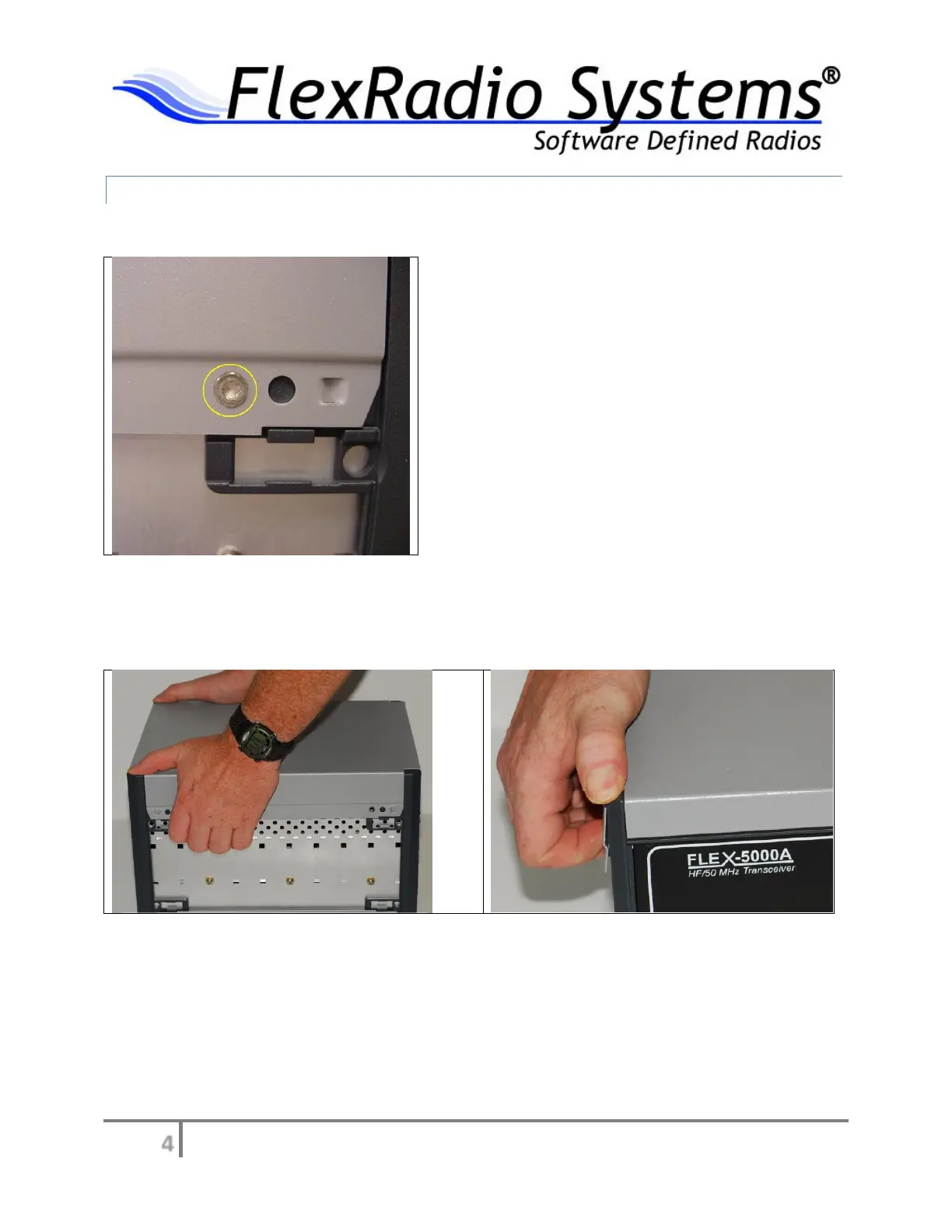© 2013 Flex Radio Systems. All rights reserved.
Remove the Top Panel
a. Using the T-20 Torx driver, remove the four (4) screws fastening the top cover to the chassis.
Figure 3
b. Using your hands, place your thumbs on the dark grey side support pieces and using your fingers grip the lip of
the panel and flex it out slightly, while lifting up. You may need to push down with your thumbs for added
assistance. Once it ‘pops’ loose, do the same to the other side.
Figure 4a Figure 4b