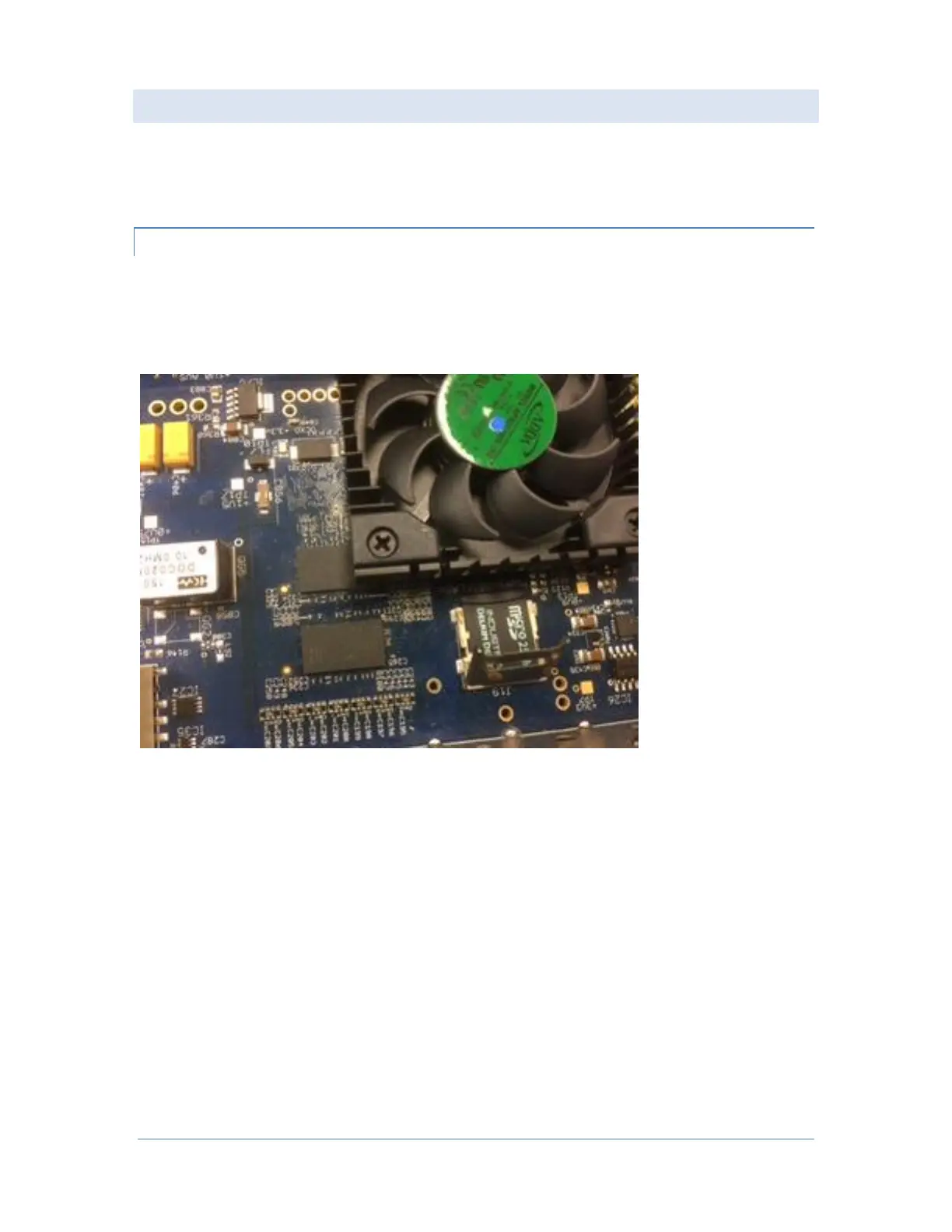Page 9 © 2017 FlexRadio Systems, v1.0.0
Installing the new MicroSD Card
Once the existing MicroSD card has been removed, install the new MicroSD card that has been formatted
and has the SmartSDR firmware installed. Installing an unformatted MicroSD card without the SmartSDR
firmware installed will result in the radio not booting.
Installing the New MicroSD Card in the Card Socket
Make sure the silver retaining clip is in the unlocked and upright position. Carefully place the new
MicroSD card in the card socket. There is a plastic “key” on the right-hand side of the MicroSD card that
aligns up with a key slot on the card socket. Make certain that the card is properly seated in the card
socket as shown below.
