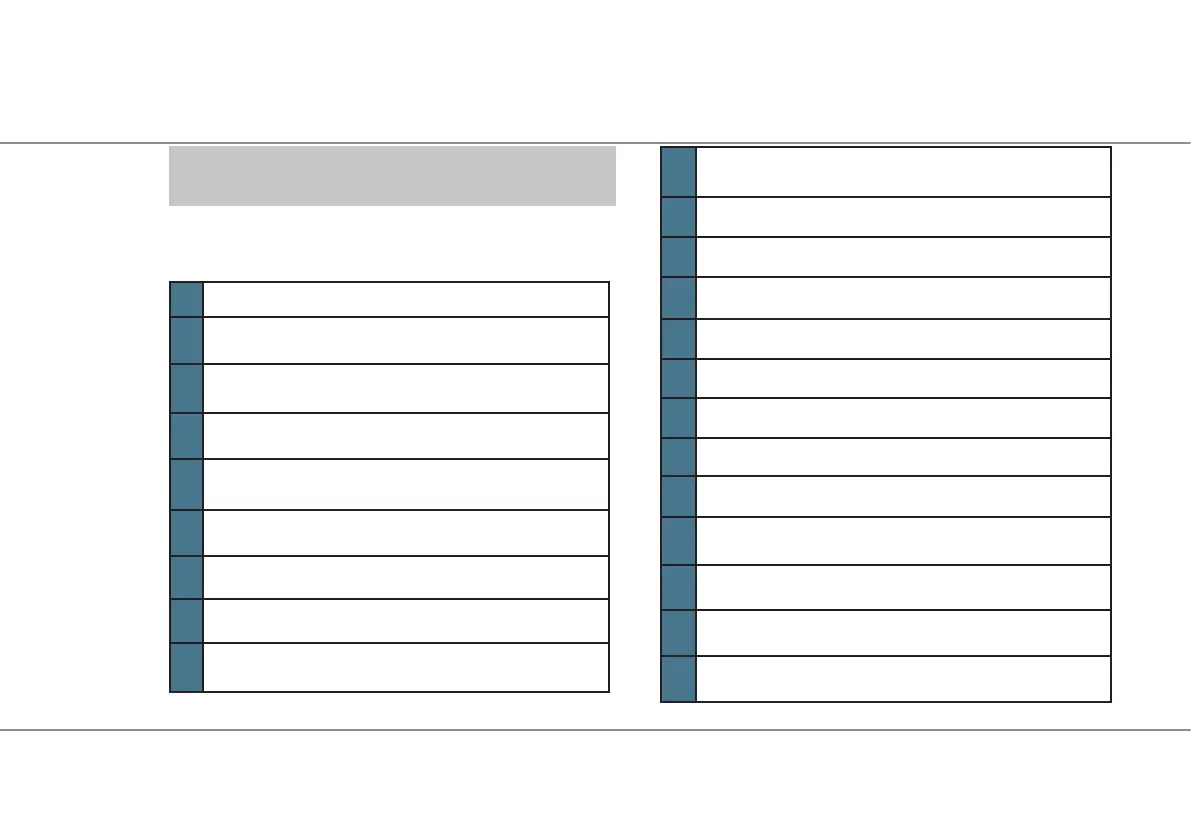The following is a description of the FLEX Maestro front and
rear panel controls and connectors.
3.0 GETTING TO KNOW YOUR FLEX
MAESTRO
3.0 GETTING TO KNOW YOUR FLEX MAESTRO
Maestro Front Panel
1 Power Button
2 Eight inch multiple touch sensitive HD color display
3 VFO A multi-function control for audio level, AGC Threshold, Squelch and
audio Solo operation
4 VFO A multi-function control for receiver lter bandwidth
5 VFO B multi-function control for audio level, AGC Threshold, Squelch and
audio Solo operation
6 VFO B multi-function control for receiver lter bandwidth
7 Manual transmit (MOX) button
8 Tune (TUNE) button
9 ATU on / tune /bypass button
10 Microphone level, key speed, transmitter power and TX menu multi-
function control
11 Function keys, 1 through 6
12 VFO A Receiver enable button
13 VFO A Transmitter enable button
14 VFO B Receiver enable button
15 VFO B Transmitter enable button
16 A copy to B (A>B); B tracks A (A>>B)
17 VFO A RIT / XIT indicator
18 VFO A tuning knob, VFO A menu / clear control
19 VFO B tuning knob, VFO B menu / clear control
20 VFO A and B tuning step control button
21 VFO A and B tuning lock button
22 VFO B RIT/XIT indicator
