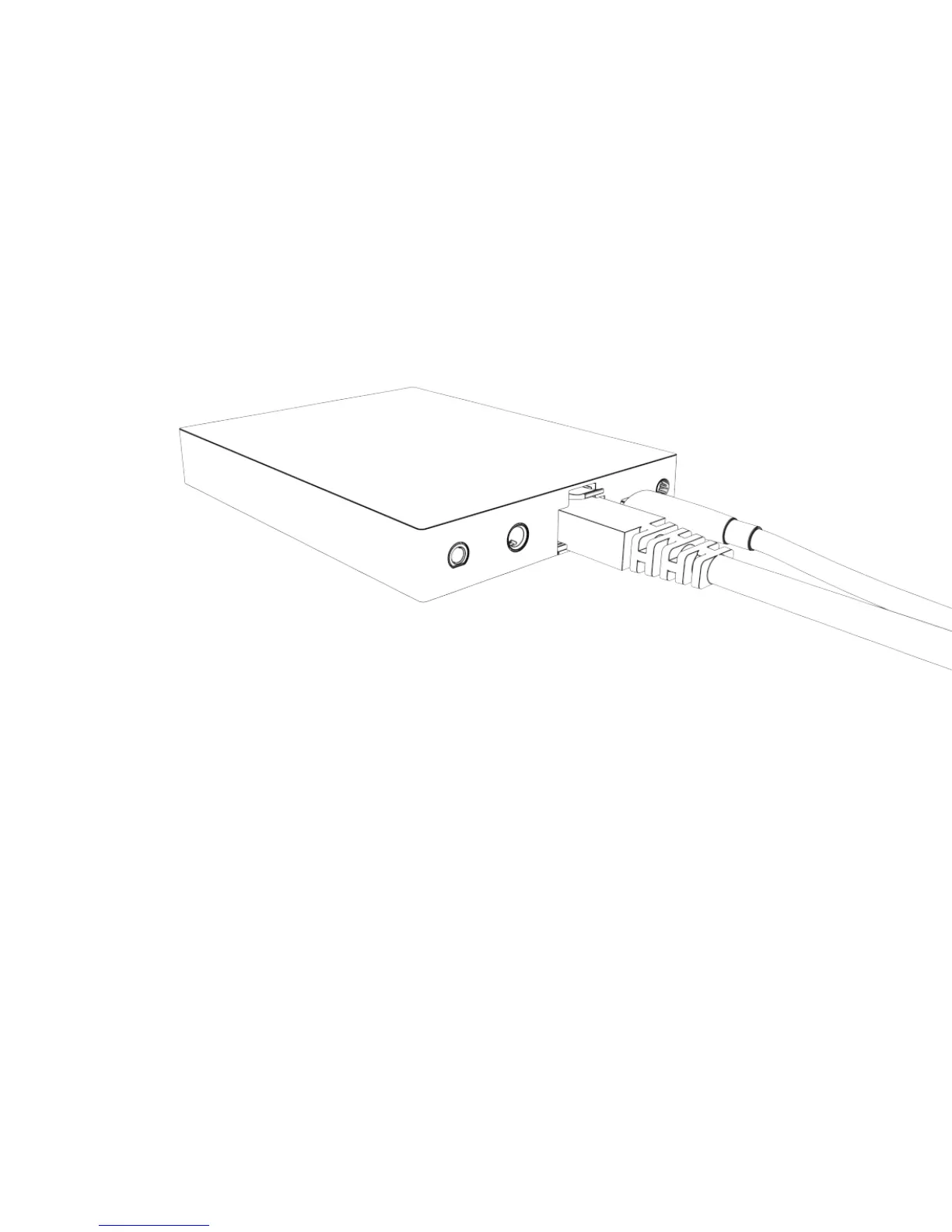INTERNET CONNECTION
To connect the Hub to your Wifi network open the Flic App and follow
the setup steps to get the Hub connected to the internet.
Alternatively you can simply connect the Hub, via an ethernet cable,
directly into your home router/network.
If the Hub doesn’t have an acitve internet connection you will not be
able to connect any Flic buttons.
To check if the internet connection for the Hub is active you should
open the Hub settings page. Look for the network settings section
and press test.
