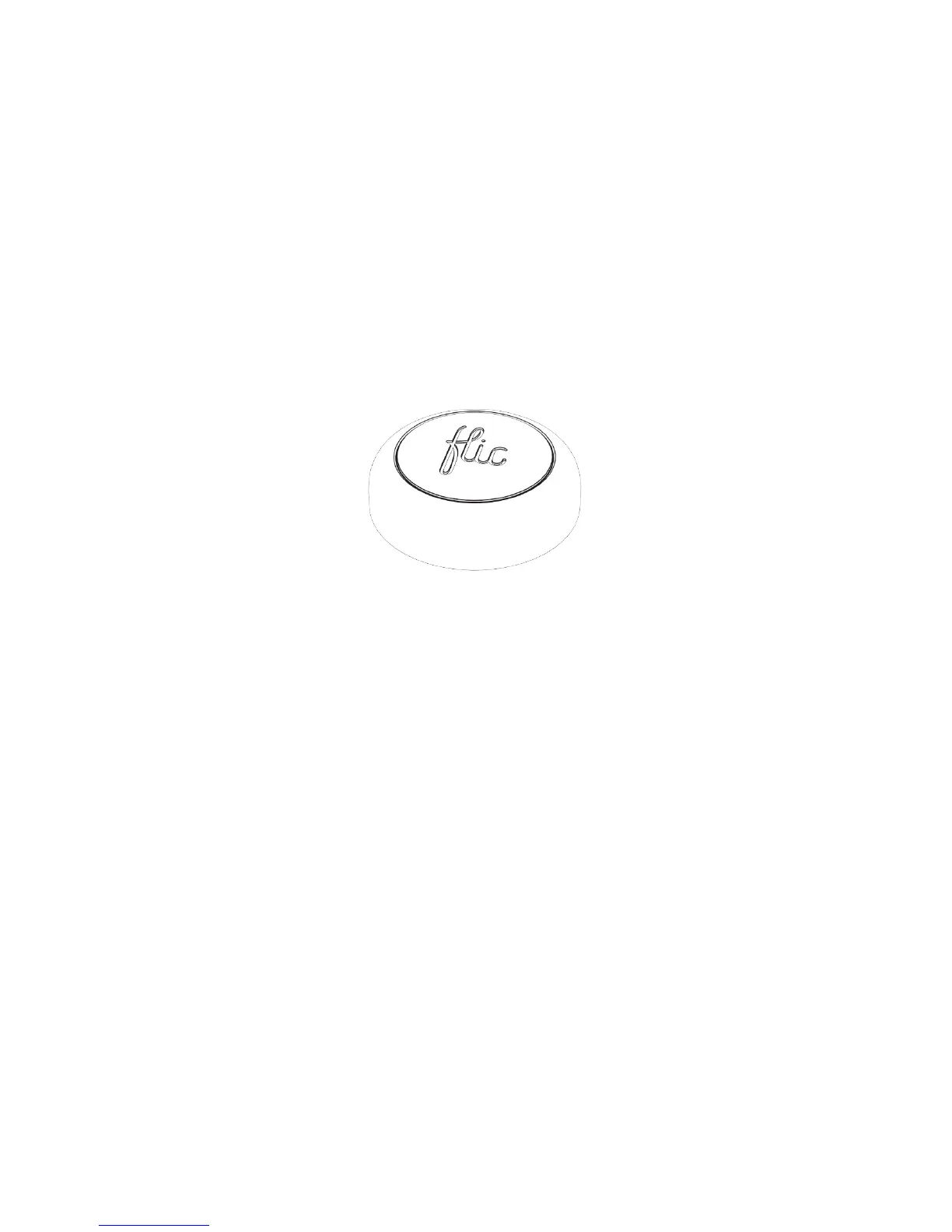PAIRING YOUR FLIC BUTTONS
If you are pairing a brand new Flic button to the Hub for the first time
then simply tap the ‘+’ button in the bottom right corner of the Hub
app page. You will be prompted to press the Flic button and the
pairing should take a few seconds.
Alternatively, if you are pairing a Flic button that was previously
paired to another device or Hub then you will need to remove it from
that device first. You can do this by tapping the gear (settings) icon
and selecting the ‘Remove’ option. You can now pair this button as
described above.
Remember that you must have an active internet connection to pair!
