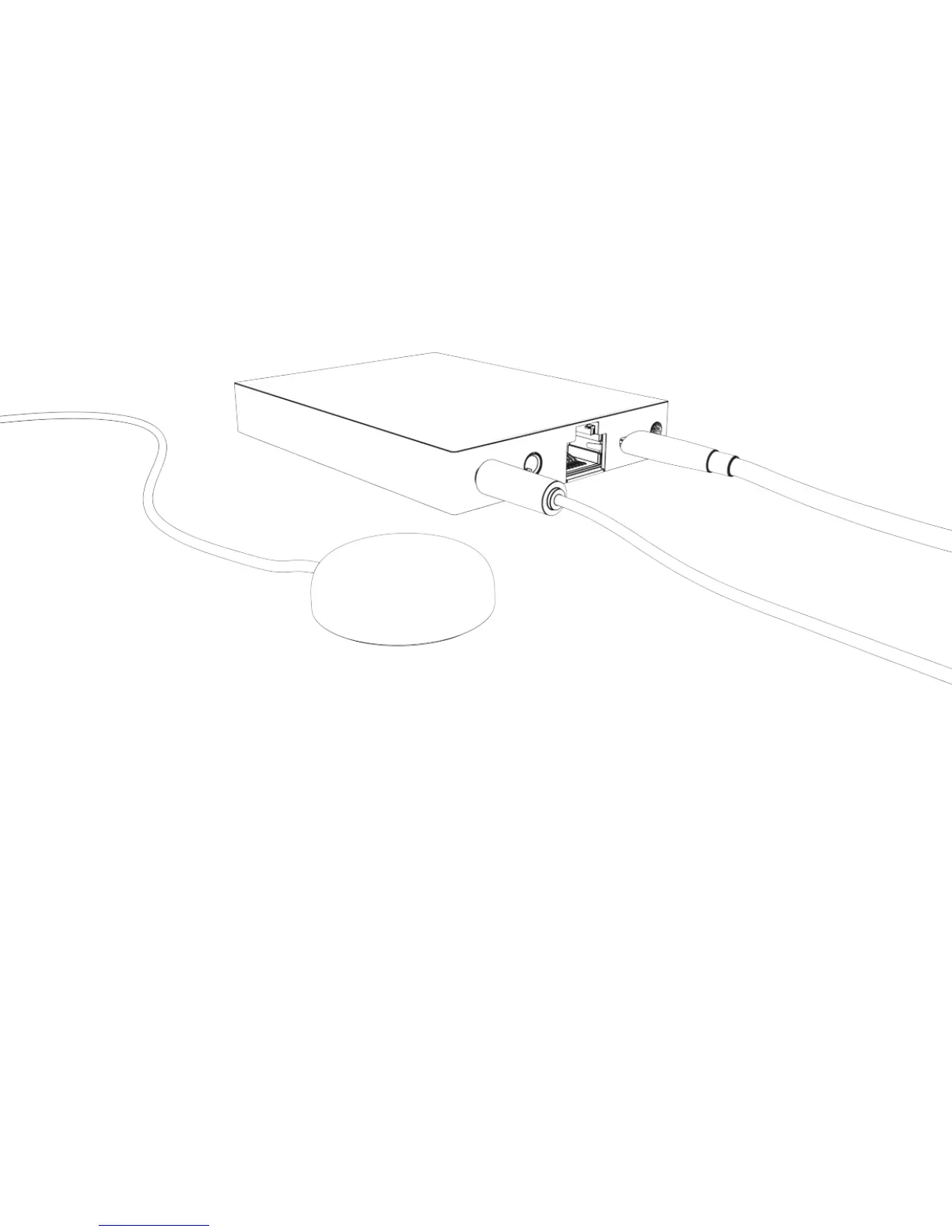INFRARED ACCESSORY
Connect your Flic IR accessory to the Hub via the 2.5mm connector
and place the IR blaster in general the direction of the recieving
device(s).
The range of the IR is ~10m. For best results ensure clear line of sight
between IR accessory and recieving device.
To setup your first action simply select the IR Blaster action within the
Flic app. Follow the in app instructions to start recording IR signals
from all your remotes!
INFRARED ACCESSORY
