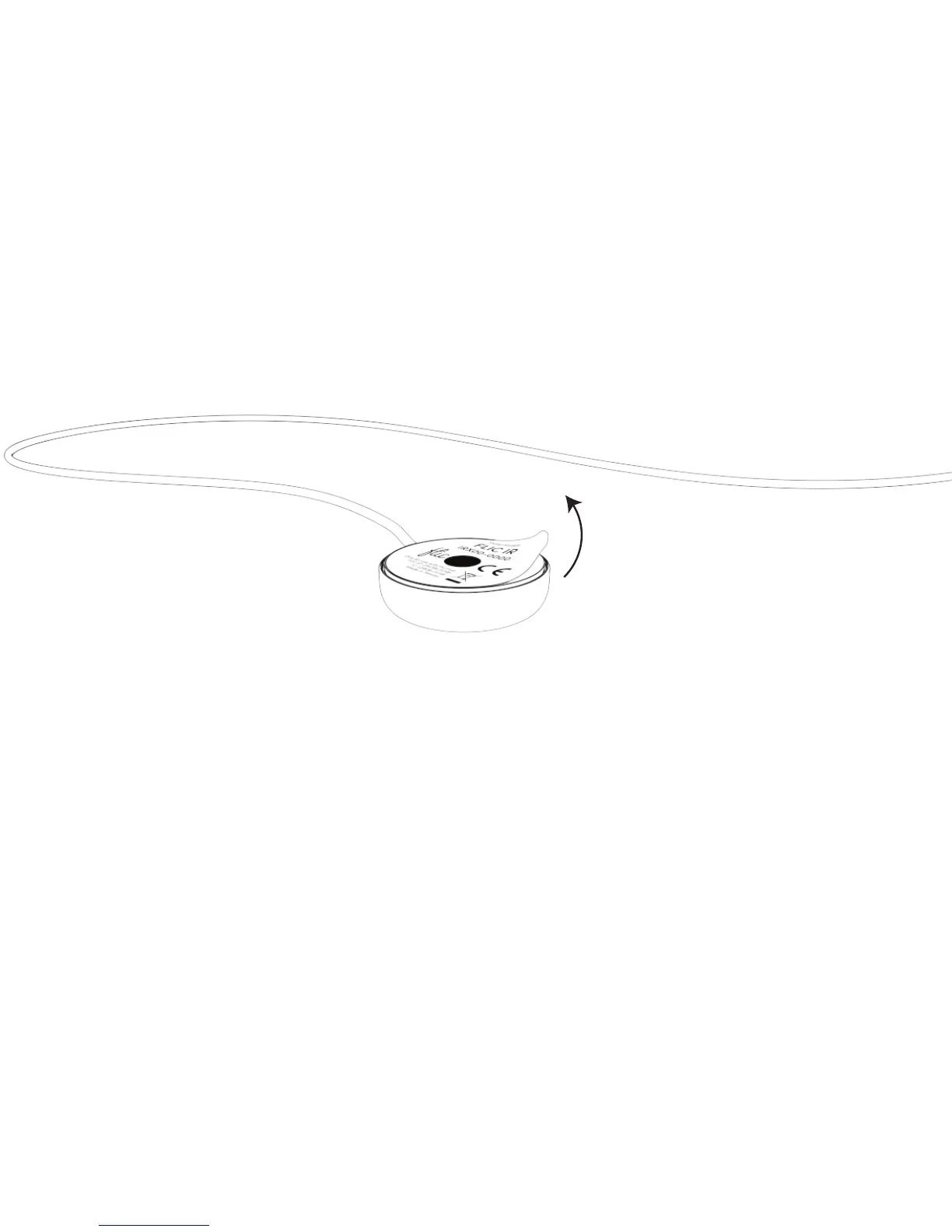INFRARED ACCESSORY
The Flic IR accessory uses the same reusable adhesive as the Flic
button. Once you have all your actions setup you can simply peel
away the label and secure the IR blaster in the best location to serve
all your devices.
If the adhesive starts to loose its stickiness then you can clean it
• Remove it from the IR base and rinse with water.
• Give it a rub and rinse again.
• Leave it to air-dry and it will return to full stickiness.
Do not apply solvents, chemicals or abrasive cleaning products as
this will damage the adhesive.