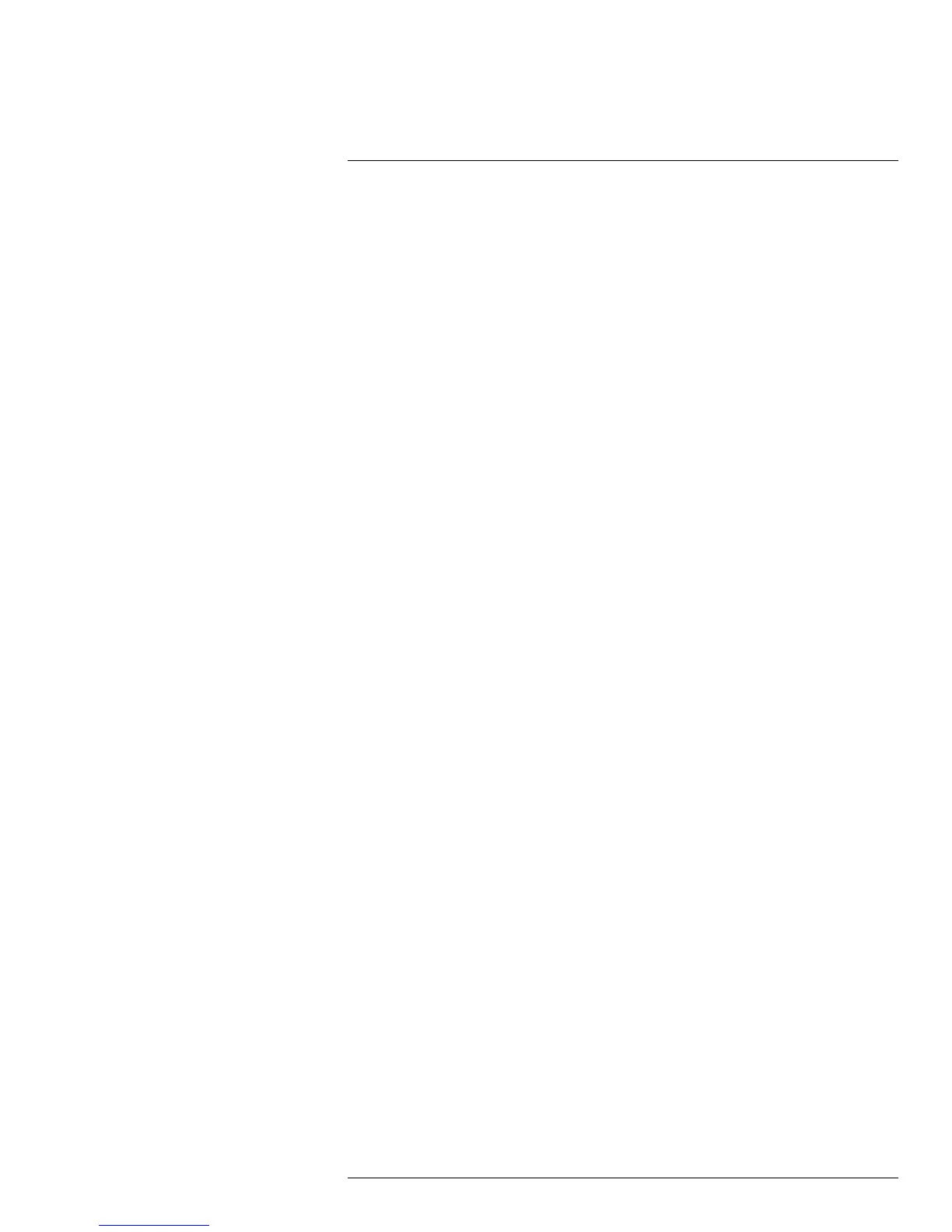Downloads
9
The principal software used to configure and control the camera is FLIR GEV Demo 1.3.0.
This software is based on the PleoraeBus SDK and the runtime Pleora GEVPlayer that
comes with the SDK.
Downloads:
• http://support.flir.com/Ax5-software
• Link to download PureGEV SDK Sample (source code): http://support.flir.com/
SwDownload/app/RssSWDownload.aspx?ID=133
• Link to download FLIR GEV Demo 1.3.0 (installer): http://support.flir.com/SwDownload/
app/RssSWDownload.aspx?ID=155
The camera is compliant with the following standards. Additional software and documenta-
tion resources can be downloaded from these sites.
• GeniCAM: http:www.genicam.org
• Gigabit Ethernet: http://www.ieee802.org/3
#T559770; r. AF/30726/30726; en-US
15
