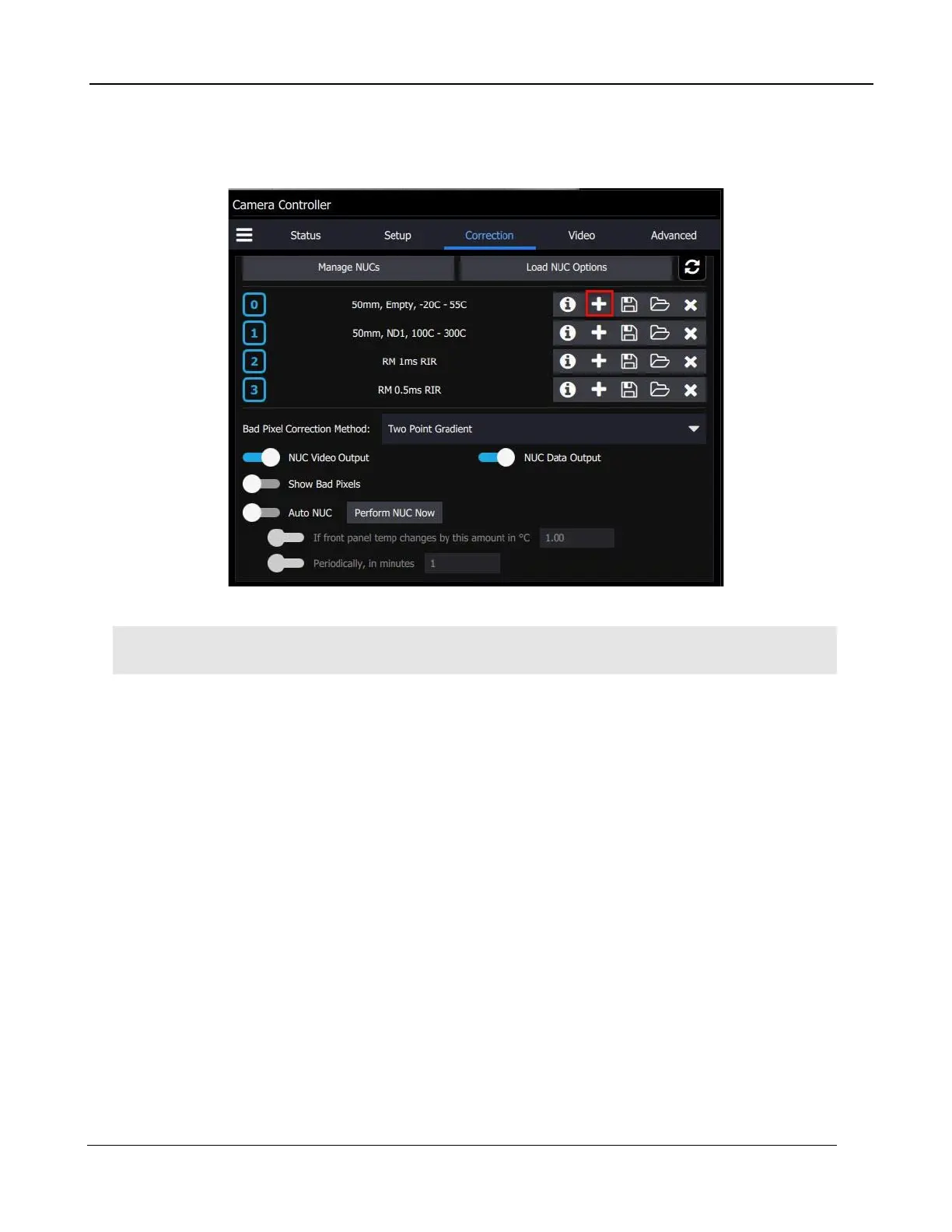5 –Camera Controller
A6000 and A8500 Series User’s Manual
45
5.5.4 Performing a NUC
To build a NUC table using the camera electronics, select the Perform Correction icon to start the
NUC Wizard for the desired preset.
NOTE: Due to differences in camera electronics and FPA timings it is important to perform the NUC
with the camera operating modes configured as it will be used when imaging.