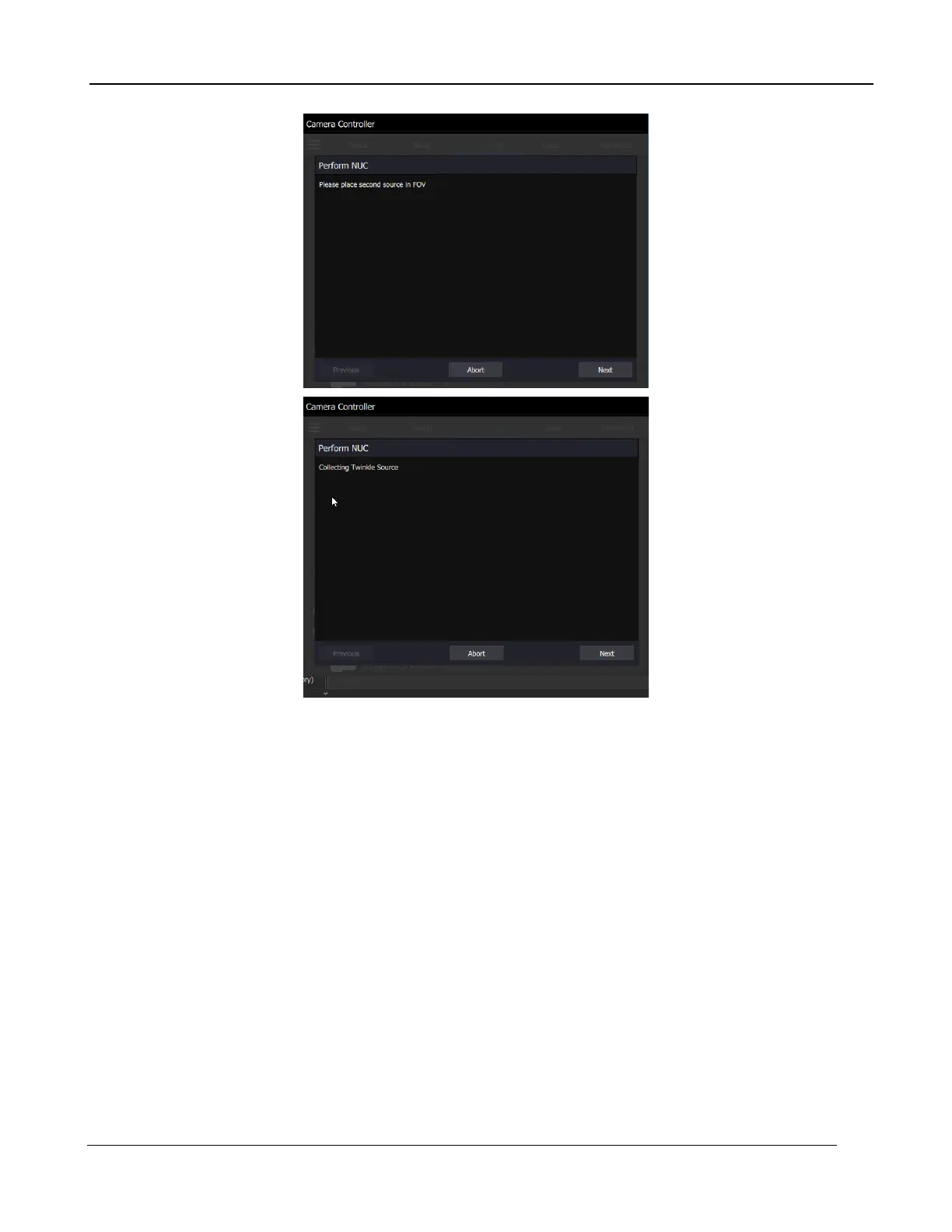5 –Camera Controller
A6000 and A8500 Series User’s Manual
49
The last screen gives a report of the bad pixels found. The dialog shows how many pixels failed in
each category. If the result is satisfactory, click Accept to save the NUC. The NUC table will be
stored to flash memory and loaded into RAM memory for that preset. If the NUC gives a poor-quality
image and you want to abort, click [Discard].