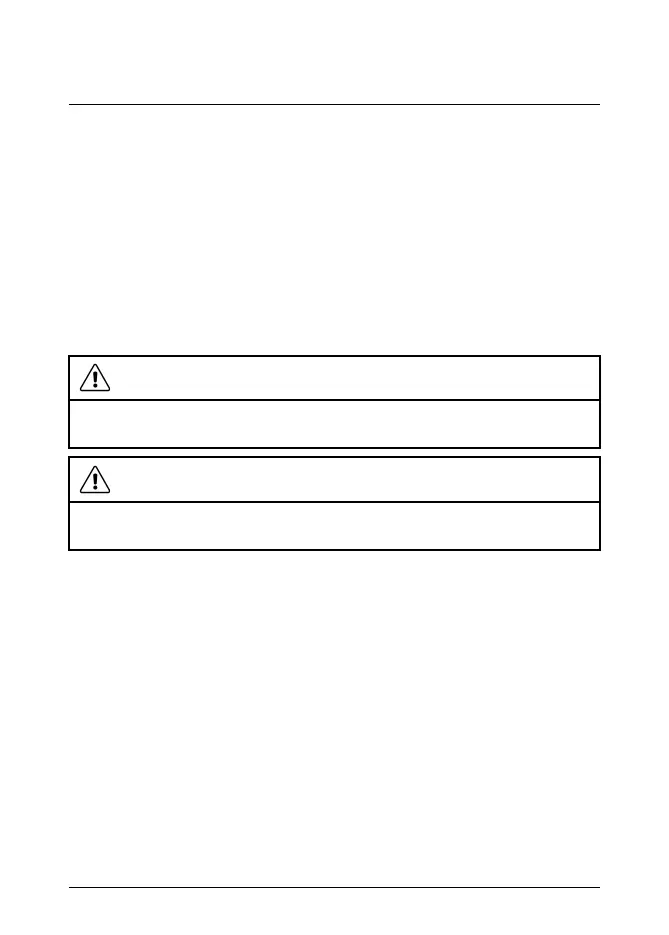4 FLIR Cx5 operations
4.1 Introduction
The FLIR Cx5 case is a precision engineered device which upgrades the FLIR
C5 thermal imaging camera to be suitable for safe use in potentially hazardous
(explosive) areas as defined by its certification.
Each FLIR Cx5 is supplied as standard with the following;
• FLIR C5 camera installed in FLIR Cx5 case
• Restricted breathing test port
• USB plug
• Transport pouch
4.2 USB charging and data transfer
WARNING
Do not remove the USB plug, connect to the camera, download data, or
charge within the potentially hazardous area.
WARNING
It is not necessary to remove the camera from the case to charge. Doing so
frequently may cause damage to the case seals.
The FLIR Cx5 case is designed to accommodate the standard USB-C charge/
download cable of the FLIR C5 camera.
1. To access the USB-C port of the FLIR C5 camera, remove the USB plug lo-
cated on the edge of the case.
2. Connect the USB-C cable to the FLIR C5 socket and push until inserted, as
shown in Figure 4.1. The camera can now be charged and connected to a
PC.
3. Once complete, disconnect the USB cable and replace with the USB plug.
#T810609; r. AB/88437/88437; en-US 5
