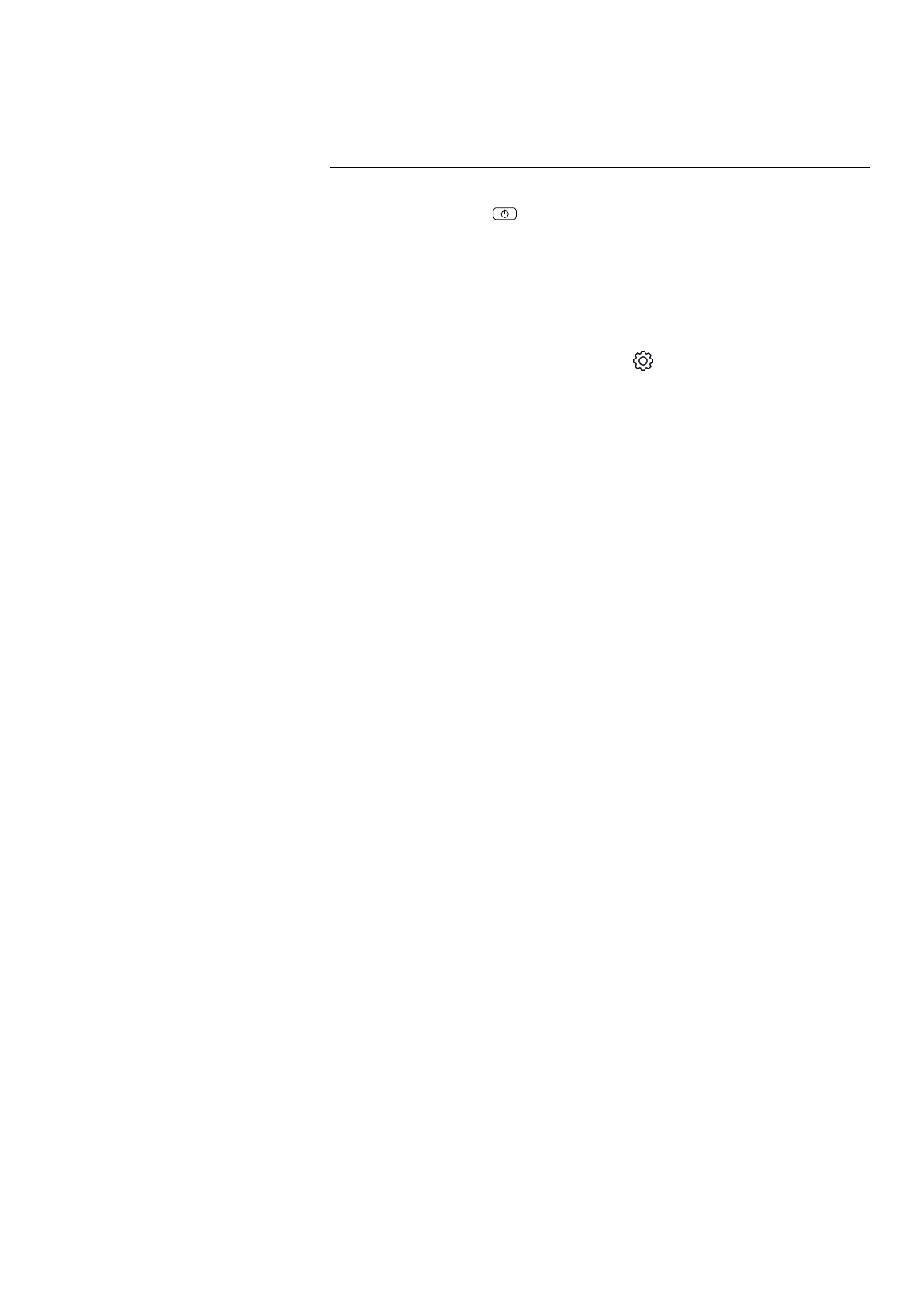Quick start guide
5
1. Push the On/off button to turn on the camera.
2. Follow the instructions on the camera screen to select the language, units, date and
time formats, etc.
3. You can easily set up the camera to upload images for storage online.
To enable upload of images, you need to connect your camera to a FLIR Ignite ac-
count. Use a computer or other device with internet access and follow the instructions
on the camera screen.
4. To enable automatic upload of images, select
(Settings) > Save options & stor-
age > Auto upload = On.
5. To save an image, push the Save button.
6. If automatic upload is enabled, new images will automatically be uploaded to your
FLIR Ignite account when the camera is connected to the internet.
You can also upload images manually or move images from the camera using the
USB cable.
7. To access your FLIR Ignite account, go to https://ignite.flir.com.
#T810539; r. AC/67331/67368; en-US
7