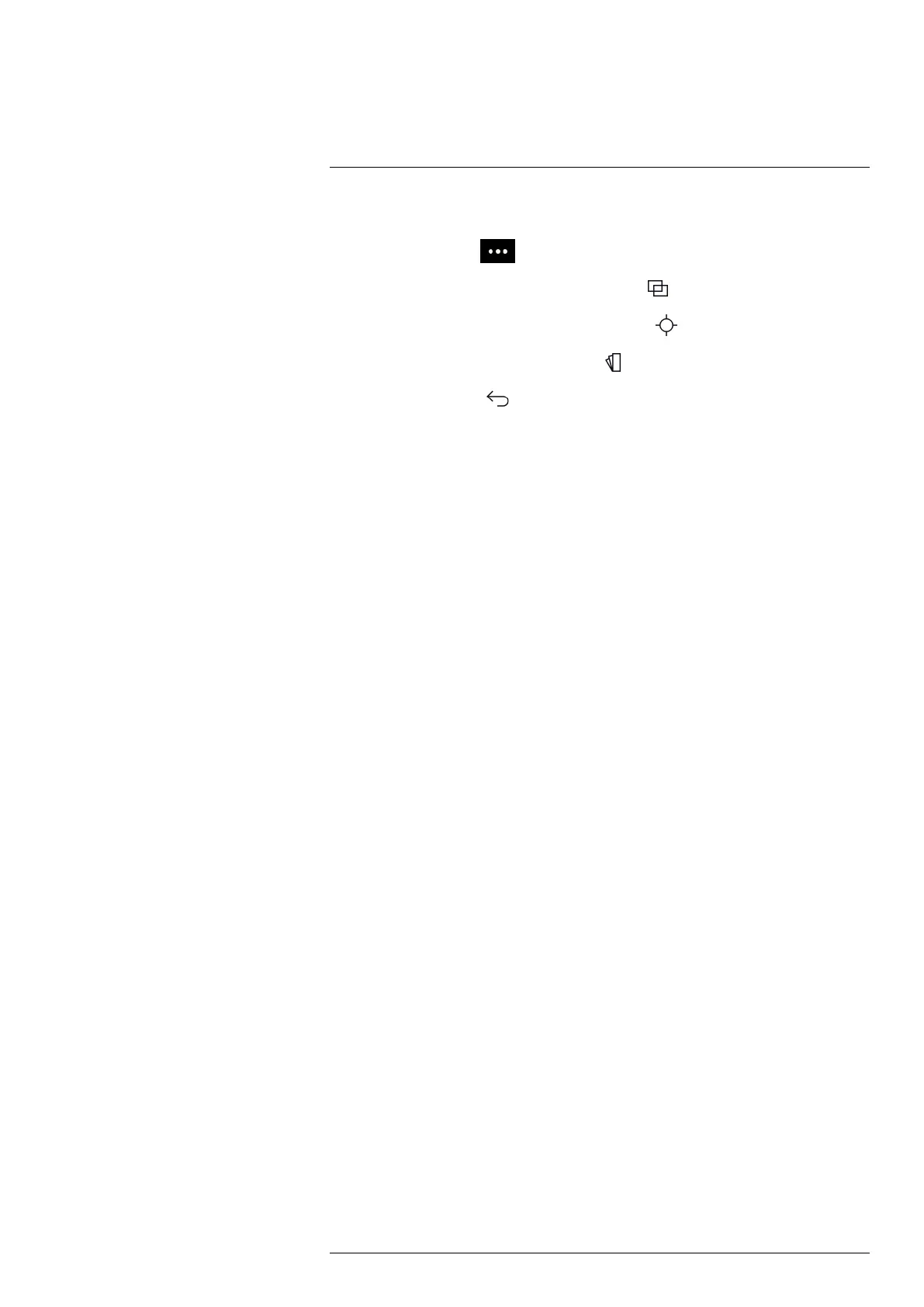Saving and working with images
9
4. Manual adjustment mode is now active. For adjustment instructions, see section
7.2.3 Manually adjusting the temperature scale, page 12.
5. Tap the menu button
.
• To change the image mode, tap Image mode
.
• To add a measurement tool, tap Measurement
.
• To change the color palette, tap Color
.
6. To exit edit mode, tap
.
7. To get the edited image stored online, make a manual upload of the image. See sec-
tion 10.4 Manual upload.
#T810539; r. AC/67331/67368; en-US
18
