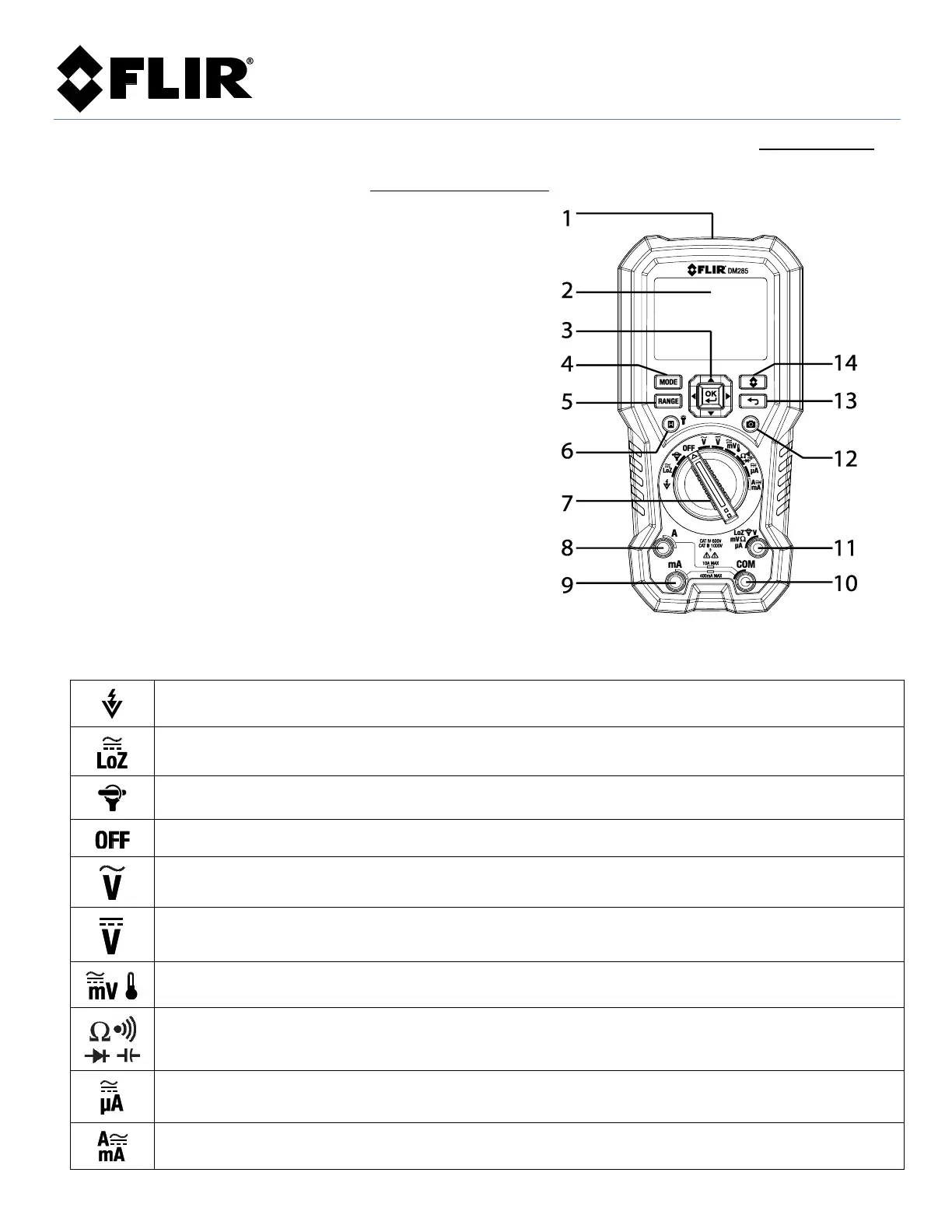FLIR DM285 - QUICK START Document Identifier: DM285-QS-en-US_AC
QUICK START – EN
The latest versions of the detailed User Manual and Quick Start, with translations, are located on the support.flir.com
web site (download tab). Please read the User Manual and Quick Start carefully before use. Please Register for
Extended Warranty and Product Updates at support.flir.com/prodreg
METER DESCRIPTION
1. NCV sensor
2. LCD display
3. Navigation/OK keypad
4. MODE button
5. RANGE button
6. Display Hold/Work Light button
7. Function Switch
8. Positive (+) Probe Input Jack for Amps
9. Positive (+) Probe Input Jack for mA
10. COM (-) Probe Input Jack
11. Positive (+) Probe Input Jack for all except A/mA
12. Display Save button
13. Return/Exit menu button
14. Thermal imager button
Battery compartment, tilt stand, tripod mount, test lead holder, lenses/lens cover on back of meter
FUNCTION SWITCH POSITIONS
Measure Resistance, Continuity, Diode, and Capacitance through probe inputs.
