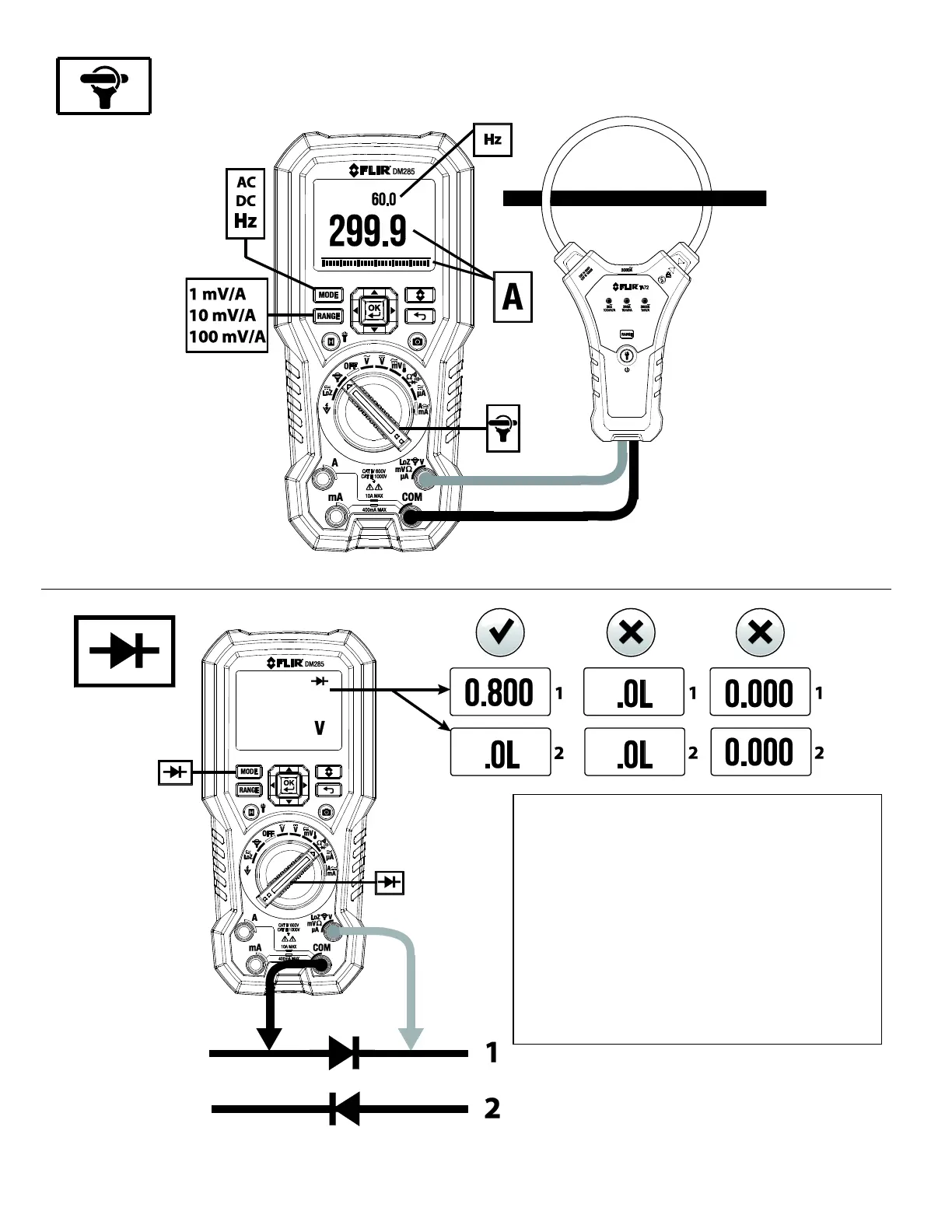We show CLASSIC diode mode here only. In
SMART mode, the meter sends a polarity-
alternating signal through the diode (no need
to reverse polarity manually). Select ‘SMART’
diode in the General Settings Menu.
In SMART mode, the meter will show ± 0.400
~ 0.800V for a good diode, ‘BAD’ for a
shorted diode, and ‘O.L’ for an opened
diode. Refer to the User Manual for detailed
information.
