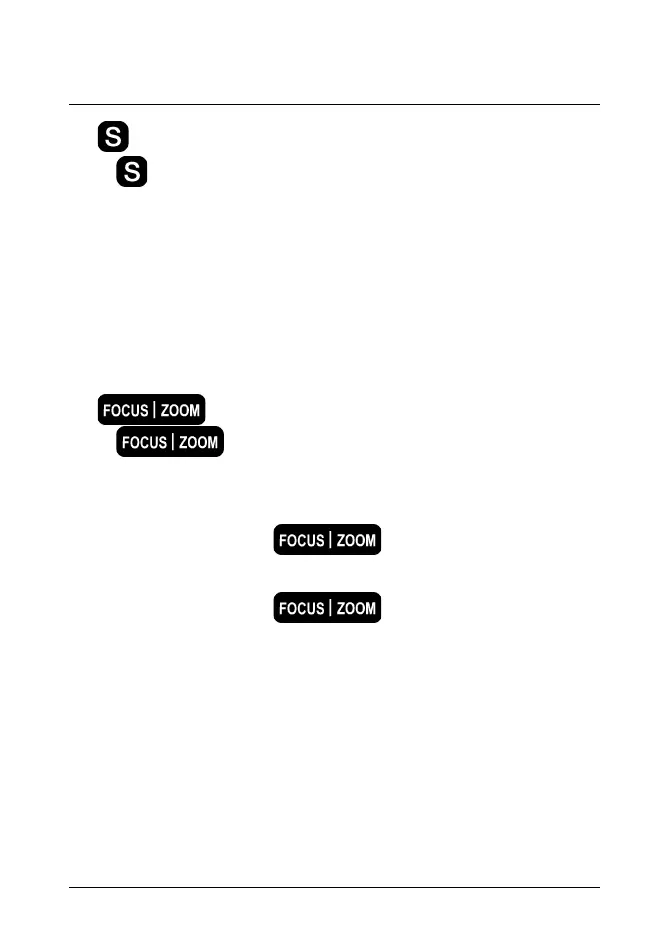15 ZH-TW 繁體中文
5.
按鈕 (預覽/儲存)。
此
按鈕具有下列功能 (不適用於視訊片段和視訊序列):
• 若要在儲存之前預覽影像,可按一下然後鬆開該按鈕。
• 若要直接儲存影像,可按住按鈕不放超過 1 秒鐘。
6. 「A/M」按鈕 (自動/手動)。
「A/M」按鈕具有下列功能:
• 按下並放開按鈕可在自動、手動,與 HSM 間變更影像調整方式。
注意 HSM 模式不適用於 FLIR GF309。
• 按住按鈕 1 秒鐘以上即可校準熱像儀。
注意 在正常操作程序下,通常無需執行此動作。
7.
按鈕。
此
按鈕具有下列功能:
當影像處於即時模式時:
• 要調整對焦,可左右按此按鈕。
• 若要自動對焦,可按下
按鈕的中心。
當影像處於預覽或已儲存模式時:
• 要調整縮放,可左右按
按鈕。
8. 扣帶。
9. 紅外線鏡頭的對焦環。
10. 紅外線鏡頭。
15.7.3 後視圖
請參閱Figure 2.3 View from the rear, 頁 3。
1. 取景器。
2. 取景器的視覺校正調整鈕。
3. 連接埠盒蓋。
4. 電池盒蓋。
5. 電池盒蓋的釋放按鈕。
#T810142; r. AB/55671/55671; mul 94
