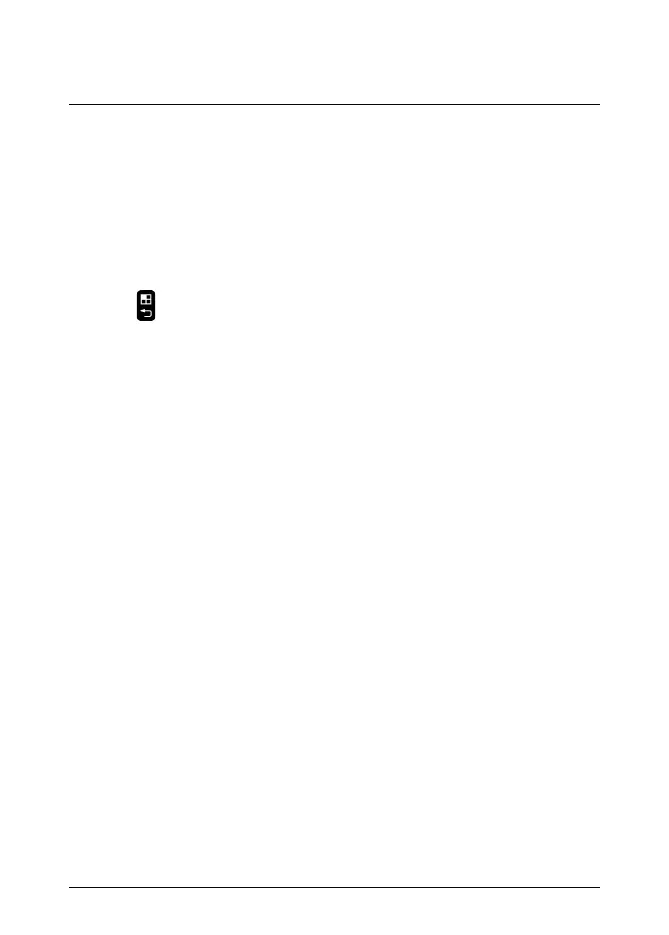5 DE-DE Deutsch
9. Joystick
Der Joystick hat folgende Funktionen:
• Um in Menüs und Dialogfeldern zu navigieren, bewegen Sie den Joystick
nach oben/unten/rechts/links.
• Um Werte zu ändern, bewegen Sie den Joystick nach oben/unten/rechts/
links.
• Um eine Auswahl zu treffen oder diese zu bestätigen, drücken Sie den
Joystick.
10. Taste
(Menü/Zurück)
#T810142; r. AB/55671/55671; mul 25
